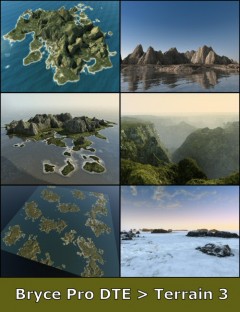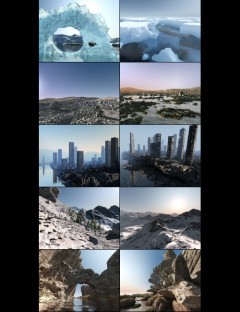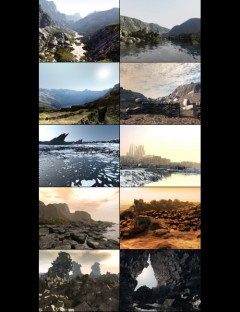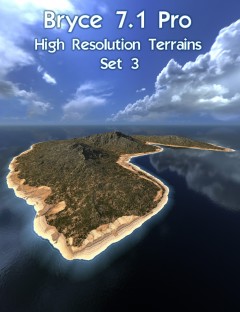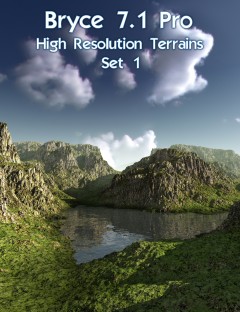Bryce Pro DTE Terrain 2 preview image 0Bryce Pro DTE Terrain 2 preview image 1Bryce Pro DTE Terrain 2 preview image 2Bryce Pro DTE Terrain 2 preview image 3Bryce Pro DTE Terrain 2 preview image 4Bryce Pro DTE Terrain 2 preview image 5
Once scene holds the DTE generated terrain. The five remaining scenes show how this can be employed with a material mapped specifically to this terrain to give the impression of a river bed or shore. Important Note. These are demanding scenes and are processor intensive, particularly the one which includes volumetric clouds. Do not expect instant results.
I recommend watching these related videos to get more from this product. Note that, the videos do not exactly mimic the content of the product, but rather cover the keys concepts involved. This is an advanced topic and, so far as I know, one that has not been extensively explored.
Bryce 7 - Roads onto a Terrain
Bryce 7 - Foam Around an Island
Bryce 7 - Working on DTE Generated Terrains
- Required Products
- Bryce 7 Pro
- Compatible 3D Figures
- N/A
- Compatible 3D Software
- Bryce
- What's Included & Features
-
- 6 Example Scenes (.BR7)
- 6 Matching Scene Renders (.BMP)
- Usage Notes (.TXT)
Daz3d
Where to buy:
https://www.daz3d.com/bryce-pro-dte-terrain-2