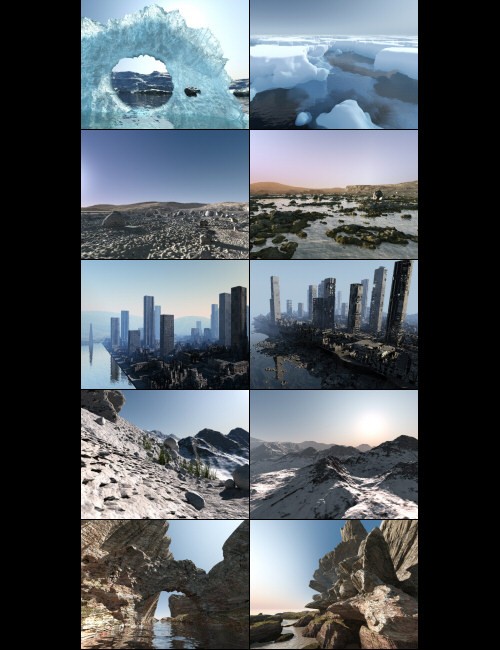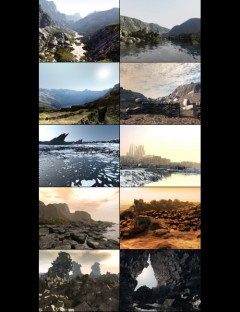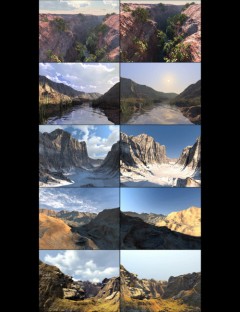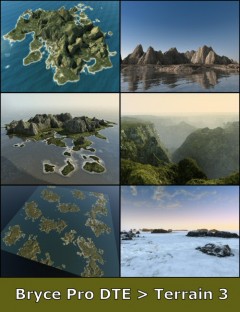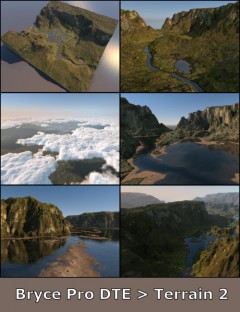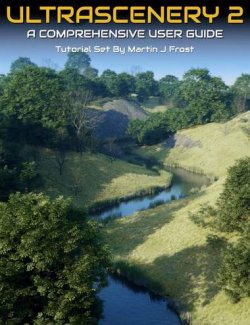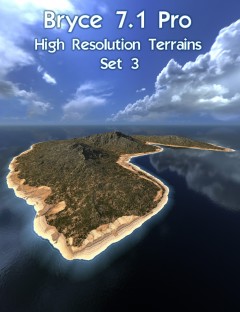These scenes take advantage of some of the advanced lighting features in Bryce 7 Pro and can be very CPU intensive!
On a P4 3.4ghz final renders could take as long as two hours, on an i7 system 12 minutes. Not all the scenes are this processor intensive but fair warning should be given, don't expect instant results.
There are 10 scenes, two for each subject demonstrating various strategies. These are intended for the kind of people who can learn the most from taking things apart and have a good understanding of Bryce, they are not really intended for beginners.
Most but not all of the scenes make use of hdri, some employ IBL others True Ambience, often, but not always supplemented by other types of light sources.
Note, on DTE generated terrains, the cityscapes for example, to access the DTE, select terrain, enter the terrain lab and click on the picture button while holding down shift. From the DTE the procedural texture can be saved to the texture library and used again in your own projects/terrains at any terrain resolution. For more information on this process see this video. http://www.youtube.com/watch?v=5PVW61AcKqg&feature=player_embedded
- Required Products
- Bryce 7 Pro
- Compatible 3D Figures
- N/A
- Compatible 3D Software
- Bryce
- What's Included & Features
- Features
- 10 Example Scenes (.BR7)
- 10 Matching Scene Renders (.BMP)