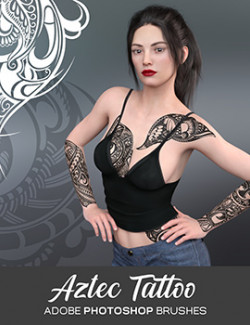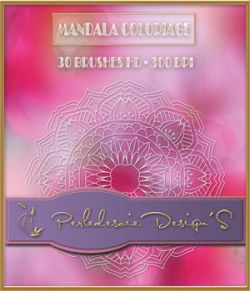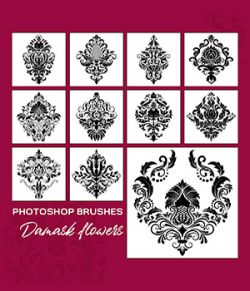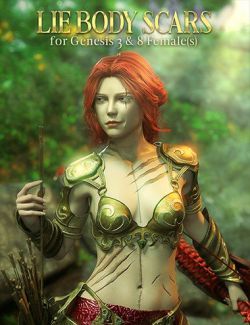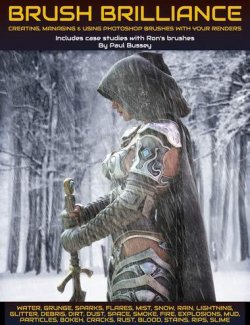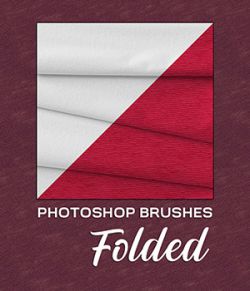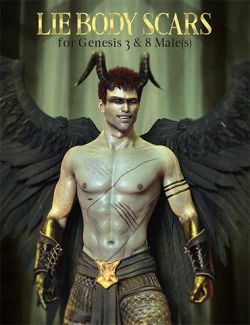Click on image to see gallery.
Warning! Some images may contain nudity and are not suitable for all viewers.
FRAGRANCE-rosevines brushes preview image 0FRAGRANCE-rosevines brushes preview image 1FRAGRANCE-rosevines brushes preview image 2FRAGRANCE-rosevines brushes preview image 3FRAGRANCE-rosevines brushes preview image 4FRAGRANCE-rosevines brushes preview image 5FRAGRANCE-rosevines brushes preview image 6FRAGRANCE-rosevines brushes preview image 7Sixty eight big, beautiful and stylish Photoshop Brushes of rose vines.
I have been often asked how I produce varying colors in a single brush (es). It is just not possible by using color overlays. It is simply a matter of applying color variation (Image>adjustments>color variation) and using various selection options with feathering tool for that matter. So no great techniques involved, though, certainly a test of your creative skills.
- Notes
- This Product Requires Photoshop 7 or Higher
- Compatible 3D Figures
- N/A
- Compatible 3D Software
- N/A
- What's Included & Features
-
- 68 High resolution Photoshop Brushes (.ABR)
- Unique in style and design
Where to buy: Daz3d
Publish date: April 24, 2014