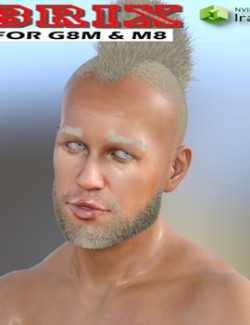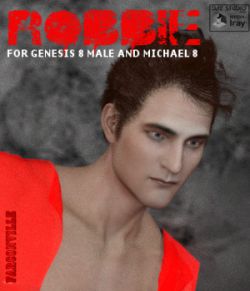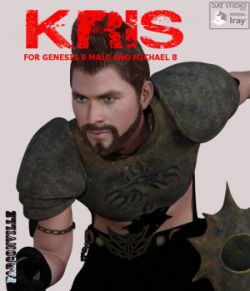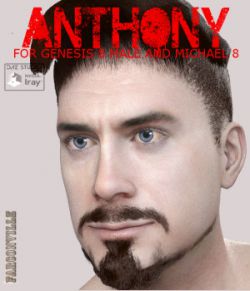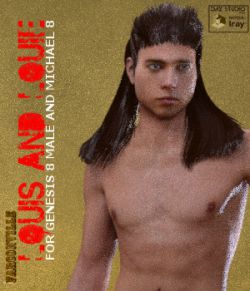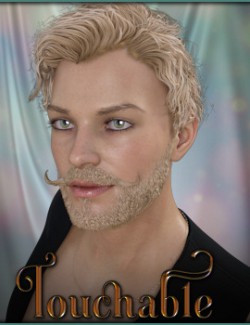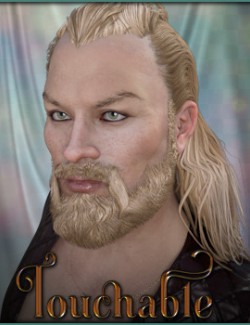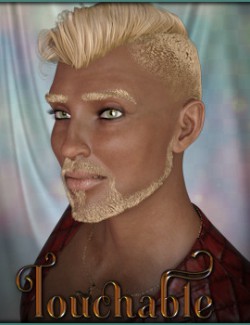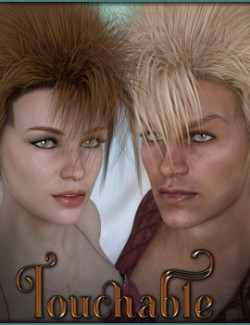Chen is made for Genesis 8 Male and Michael 8 with Iray materials, gens included. LIE tattoos colored and black and white available for the whole body, torso, arms and legs are available and can be applied individually. Do not forget to reset the LIE texture back to the original to apply another tattoo. Along with Chen, this set contains 7 eye colors for diversity.
Chen's hair, beard, pubes, chest hair and eyebrows are fibermesh with nine materials and 9 shapes for each. Click Actors first (example ChenM8), then add hair, eyebrows, eyelashes, chest hair, pubes and beard. Also included in this set are 8 M8 poses.
This set can be used in DAZ Studio 4.12 and up.
--------------------------------------
System Requirements:
PC and Mac compatible
DazStudio 4.12 or greater
--------------------------------------
Needed Files:
Michael 8 available at Daz3d: https://www.daz3d.com/michael-8-pro-bundle
Genesis 8 Genitals
--------------------------------------
Merchant Resource links:
Vyusur's Genesis 3 and 8 Male(s) Texture Merchant Resource https://www.daz3d.com/genesis-3-and-8-males-texture-merchant-resource
Chevybabe25's Natural Eyes for Genesis 8 https://www.daz3d.com/natural-eyes-for-genesis-8
DestinysGarden's DG Iray 200 Hair Color Shaders and Merchant Resource https://www.daz3d.com/downloader/customer/files#prod_56181
--------------------------------------
Installation Instructions:
Unzip to your DAZ/content directory using an appropriate program. To install, just unzip to your directory using the paths and this file will install under folders. If you wish to manually install the files, unzip to a directory. Install the product to the following directories:
/My DAZ 3D Library
--------------------------------------
Usage Tips or Limitations:
Set LIMITS ON.
For DAZ Studio 4.12: Load Actors. Apply hair, beard, chest hair, pubes, eyebrows and eyelashes.
Software:
Daz Studio 4
Compatible figures: Genesis 8 Male, Michael 8