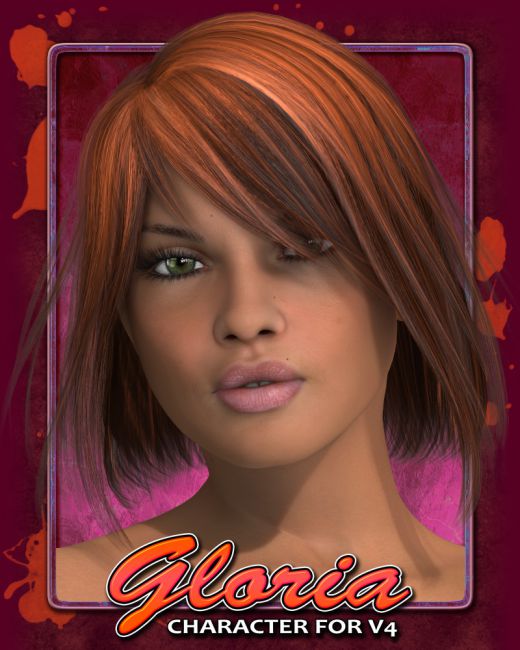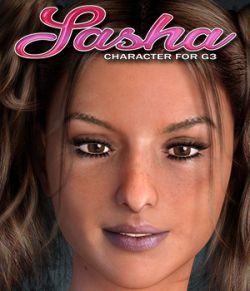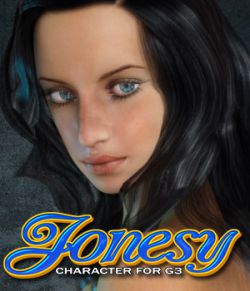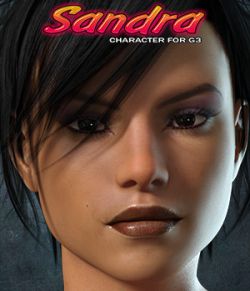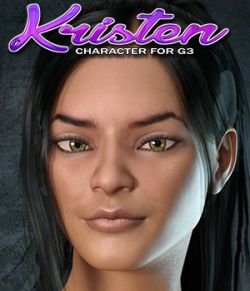Gloria is a beautiful Latina girl, well formed defined curves, natural looking breasts and great smooth skin. Photorealistic textures of the highest resolution and quality for gorgeous renders.
Shaders:
Materials created from the ground up using a combination of custom scattering and skin subsurface scattering to create a realistic skin shader.
You can find these along with makeup and lipstick materials in the materials libraries "libraries/materials/Exnem/Gloria"
Makeup:
Gloria comes with some different makeup and lipstick options so you can achieve the look you desire for her. All the makeups come in SSS and normal shaders.
Texture maps are high quality, photorealistic with amazing detail for great closeups and perfect renders.
Following is a list of the included items in this pack:
4096x4096 pixels Maps for Torso, including color map, bump map and specular map
4096x4096 pixels Maps for Limbs, including color map, bump map and specular map
4096x4096 pixels Maps for Face, including color map, bump map and specular map
4096x4096 pixels Masks for SSS blending for Torso, Face and Limbs.
2500x2500 pixels Maps for Eyes, including color map, bump map, opacity map and reflection map
2500x2500 pixels Maps for Mouth, including color map, bump map and specular map
1000x1000 pixels Opacity map for Eye Lashes
10 additional Eye color maps and MATs
5 additional Lip color maps and MATs
10 additional Makeup color maps and MATs
Inject and Remove poses for Body
Inject and Remove poses for Head
Inject pose for Gloria Textures (NOT SSS)
Sub Surface Scattering (SSS) Material
SSS Materials for makeups and lips
--------------------------------------
System Requirements:
Poser 6 or DAZ for normal shaders
Poser 9 or above for SSS shaders (recommended)
Needed Files:
Victoria 4.2 Base, Victoria 4.2 Morphs++, V4 Elite Body Shapes
--------------------------------------
Installation Instructions:
Extract the zip-archive with your unzip program:
- Open your unzip program and press the button -Extract To-
- Select the disk and folder that contain your
Poser program.
(ex. c:\program files\Poser6\ ).
- Make sure that an option to extract full paths is selected to make sure you keep the right folder structures within your poser folder.
--------------------------------------
Usage Tips or Limitations:
To use correctly you have to follow this steps:
1) Load Victoria 4.2
2) Inject Morphs++ and Elite morphs into Victoria 4.2
3) Inject Gloria Body (located in Pose/Exnem/!Gloria)
4) Inject Gloria Head (located in Pose/Exnem/!Gloria)
5) Apply the "MAT Pubic" or "MAT No Pube" pose material for the texture.
6) Change Eyes, lips and makeup as desired. Find them in their respective folders inside the !Gloria folder.
8) If you want SSS materials then load those from the material library instead of the pose library.
9) SSS only works on poser 9 and above but the pose MATs work on poser 6 and above.
Product requirements
- Software:
- Poser 6
- Base Figures:
- Victoria 4