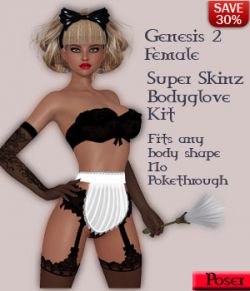"B#1 1 Click Busty Baby Bridgette Character Kit"
All styles are available in both SSS and non-SSS.
Detailed PDF tutorial included
Download FREE Advanced Shader Plugin Here:
http://www.runtimedna.com/Advanced-Shaders.html
B#1 1 Click Busty Baby Bridgette character Kit is a high quality, detailed character and bodyglove kit for V4.2.
1 Click Character Kit Will work on any Character
Kit contains
Skin textures
Eyes
Morphs
Face morph
Busty Baby body morph
Genital morph
Fingernail morphs
1Click Makeups
1Click lips
1Click Pubic hair
1Click Tattoos
1Click leather
With Bridgette's 1 Click Kit not only will you get the amazing Bridgette character but everything you get here will you be able to use on all of your other favourite characters.
· With this set you start building your own library of unique character creation capabilities. Add them to other characters or create your own unique character.
· 1Click Super Skinz Bodyglove have been hand painted with very detailed bump and displacement maps that will give you exquisite renders.
· B#1 1 Click Busty Baby Bridgette character Kit will fit any morphed character with absolutely no pokethrough.
.
All styles are available in both SSS and non-SSS.
Busty Baby Bridgette kit includes:
Character Busty Baby Bridgette,
Morphs
1 Head Inj/REM
1 Body Inj/REM
1 Busty Baby chest inj
Pubic Inj-Rem
Fingernails
02_Round_Long_INJ
02_Round_Long_REM.
03_Round_ExtraLong
03_Round_ExtraLong
Pubic Inj-Rem
Textures
Head texture with no brows
Torso and limbs
8 eye color options
4 eyebrow options+ eyebrows on and off
(Eyebrows work with Bridgette's no brow face texture
or any character face texture with no brows.)
All 1Click LAYERS WILL WORK WITH BOTH BRIDGETTE AND ANY OTHER CHARACTER AND TEXTURE.
Library of 1Click skins and makeup overlays:
1Click Makeup:
8 lip options
8 lip outlines options
4 eyeliner options
10 eyeshadow options
4 blush options
1Click Makeup Drama/Fantasy:
9 options
1Click Pubic hair options:
Brown
Black
Red
1Click Tatoos options:
Face tat
Torso tats
Limbs tats
1Click Super Skinz bodyglove options:
5 leather Torso designs
1 leather Torso top designs
2 leather arms designs
1 Arm studs
1 Center hooks and laces
2 leg designs
THIS IS NOT A MERCHANT RESOURCE
Detailed PDF tutorial included
Stand alone, 1 Click Super Skinz bodygloves that will work on any of your character skins for
V4.2,A4,Girl4
NOW,Thanks to a FREE plugin that is simple and easy to install to your python folder
Super Skinz bodygloves that will work on any character skin for V4.2,A4,Girl 4 and Genesis 2
Download FREE Advanced Shader Plugin Here:
http://www.runtimedna.com/Advanced-Shaders.html
Many thanks to semideu for this remarkable script.
IT IS REALLY SIMPLE AND EASY
JUST 1 CLICK
How does it work:
· Simply install the free plugin to your python folder
· The plugin will do all the python work. You do not need to know any python.
. The Super Skinz are applied from a regular PZ2 mat file in your pose folder.
· Next Load V4 (or Genesis)
· Apply your character textures of choice as you would normally do
· Apply your choice of Super Skinz mat pose (.pz2)
· The mat pose will apply your selected Super Skinz on top of your character's skin.
· It's just that simple
What if I want to change to a different Super Skinz style?
· Simply reapply your character's body texture to erase the l Super Skinz
· Then apply the new Super Skinz of choice
Known issues:
This set is based on a python script by semideu that creates layering.
1click layers do not show up until rendered.
The layering gives you an incredible versatality. You can add a tattoos layer,
Then add a bodyglove layer,
Then add different designs on top of your bodyglove layer.
This gives YOU versatile design control.
Because the layering is added ON TOP of the layers that exist you can stack them.
It is important to remember that the mat files DO NOT REPLACE.
In order to erase or remove you must use your character skin which I have provided for your convenience.
SuperSkinz for Poser 8 and below. Some character shaders might not render the
SuperSkinz with a clean, dark black. All you have to do to get the black darker is apply the SSS shaders then UNCHECK SUBSURFACE SCATTERING and the black will render with a cleaner darker black.
3-If you have changed a lot of Skinz and they quit loading, simply close Poser and restart.
Software: Poser 7+
Base Figures: Victoria 4