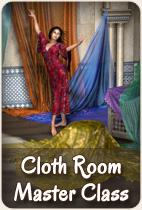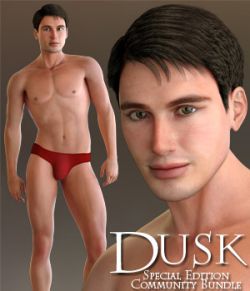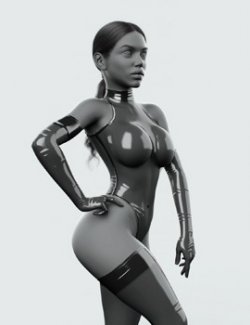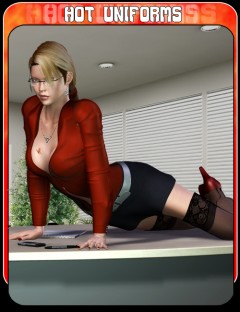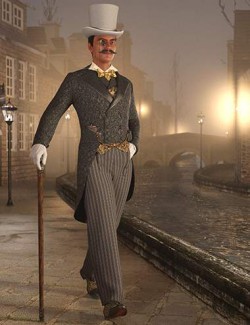Click on image to see gallery.
Warning! Some images may contain nudity and are not suitable for all viewers.
Hearts For Bullets G3F preview image 0Hearts For Bullets G3F preview image 1Hearts For Bullets G3F preview image 2Hearts For Bullets G3F preview image 3Hearts For Bullets G3F preview image 4Hearts For Bullets G3F preview image 5Hearts For Bullets G3F preview image 6Hearts For Bullets G3F preview image 7What's included: 6 super conforming clothes for Genesis 3 Females:
Boots.duf
- 93 Wrinkle morphs
- Tie wrinkles morph
- Thinner belts holes morph
- Plateau size morph
- Fit stockings morph
Top.duf
- 48 Wrinkle Morphs
- 27 Open and Adjust Bra morphs
- Belt holes tickness morph
Hot Pants.duf
- 40 Wrinkle morphs
- Zip bump morph
- Fit stockings morph
- 15 Morphs to open and adjust the zip
- 3 Morphs to adjust the crotch
- 19 Stretch / Dynamic morphs
Stockings.duf
- 57 Wrinkle morphs
- No Garters morph
Gloves.duf
Collar.duf
- Belt metal holes ticknes
120 Texture, Bump and Normal Maps (3072 x 3072 to 6144 x 6144)
DAZ Studio Iray Material Presets (.DUF)
DAZ Studio 3Delight Material Presets (.DUF)
Additional features:
- There are 5 open morphs with 10 additional adjusting (5 left & 5 right) morphs for the Hot pants zip. So you open the zip with one of those 5 open zip morphs and then you can enlarge or reduce the size of the opening with any combination of those 10 additional adjusting morphs. In the promo images i am using both: a single or a mix from these morphs.
- The small rings from Hot pants zip, Collar and Boots are all selectable like a normal bone from any figure and have additional bending properties with the help from JCM morphs (since they are small you might need to zoom in a bit to select them). They also have rigidity settings from rigidity maps to have small or absolutely no deformation when morphing to a new character.
- The wrinkles are symmetric/asymmetric which means that your left boot can have a set of wrinkles while your right boot can have another set of wrinkles or none. Some wrinkle morphs add a set of wrinkles while other add a single wrinkle so if you like wrinkles a lot you can combine these morphs to have a lot of them showing at the same time. By default all these wrinkle morphs are set to 0% so if you don't like them you won't have to work setting them off.
Software: Daz Studio 4
Base Figures: Genesis 3 Female
Where to buy: Renderosity
Publish date: November 16, 2015