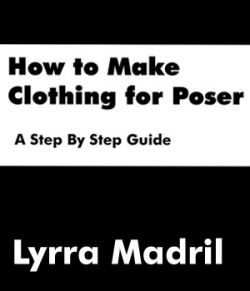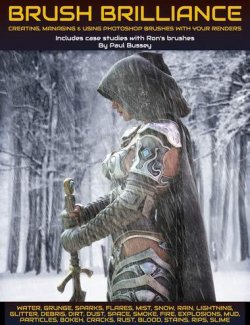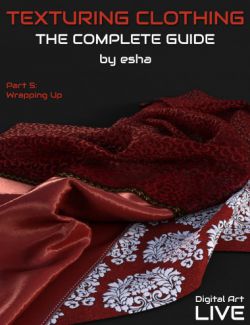Have you always wanted natural folds in your renders?
Do you find the Cloth Room confusing, even intimidating?
Would you like to be able to use all those buttons and options?
Then this tutorial is for you!
It will walk you step by step through Poser's Cloth room.
In the first chapter you'll learn how to drape a simple cloth plane over an object. When you've arrived at the last chapter, you'll know how to set up different characteristics for different parts of your clothing, how to keep the fabric from sliding off, how to optimize poses for use with dynamic clothes, how dynamics can be combined with morphs, how to convert conforming clothes to dynamic ones, how to get exactly the draping effect you want and many things more.
This tutorial will give you all the know-how you need to use any dynamic clothing with any figure.
Features:
This tutorial explains all the features in the Cloth Room on 131 pages.
It also gives some background info on why things work as they do.
You'll find instructions, explanations, examples, workarounds and making-ofs.
And although this is NOT a modeling tutorial the final chapter explains what you need to keep in mind when modeling for the Cloth Room, no matter what modeling software you are using.
Download the first pages to read the Introduction chapter with the FAQs and the table of contents.
For a maximum learning effect I recommend using this tutorial together with the clothing packs specially made for it. You can purchase the clothing packs separately or together with the tutorial in a Mega Bundle.
Product Includes:
Tutorial in pdf format, 131 pages
Contents:
- Introduction
- Questions and Answers about This Tutorial
- How This Tutorial Works
- Case Study
- Part 1: Basics
- Setting up the Scene
- Simplified Simulation
- Variations
- Case Study
- Part 2: Cloth Simulation
- Full Cloth Simulation
- A Simulation with Moving Objects
- Case Study
- Part 3: Dressing Figures
- Dynamic Clothing on a Figure
- Importing an obj File
- Loading a Clothing Item from the Library
- Parenting the Clothing
- Simulation Options
- Dynamic Clothing on Morphed Figures
- Some Words on Frames and Keyframes
- Dynamic Clothing for Thin Morphs
- Copying Morphs from the Figure
- Problematic Poses
- Case Study
- Part 4: Cloth Room Settings
- Simulation Settings
- Figure Collision Options
- Dynamics Controls
- Case Study
- Part 5: Dynamic Groups
- New Dynamic Group
- Choreographed Group
- Constrained Group
- Soft Decorated Group
- Rigid Decorated Group
- The New Group Editor in Poser 10 / Pro 2014
- Case Study
- Part 6: Fixing Problems
- Smoothing the Folds
- Using Magnets
- A Word on Mesh Quality
- Using Subdivision
- Saving Draping Results
- Re-Running the Simulation Starting with a Morph
- Excluding Parts from a Simulation
- Case Study
- Troubleshooting Checklist
- Part 7: Special Cases
- Layered Clothing
- Several Items in One Simulation
- Dynamic Headdresses
- Clothing With Morphs
- The Zero Pose Trick
- The Ground Plane Trick
- The Rotation Trick
- Case Study
- Part 8: Converting Clothes
- Some Background Information
- Hybrid Clothing
- Converting Conforming Clothing
- Case Study
- Part 9: Creating Clothing
- Advantages of Dynamic Clothing
- Disadvantages of Dynamic Clothing
- About Triangles
- Double-Sided Meshes
- Modelling Advice
- Extracting the Geometry
- Case Study
This is a tutorial for Poser, it will NOT work for DAZ Studio!
This tutorial is part of the Cloth Room Master Class series. It is included in the Cloth Room Master Class Bundle, so if you own that you don't need to purchase this item separately.
| Poser Version: | Poser 6+ |
| Zip Files: | 1 zip file (30.3 MB) |
| Date Added: | Nov 29, 2013 |
Product requirements
a PDF reader