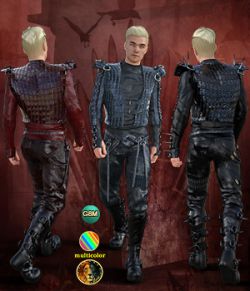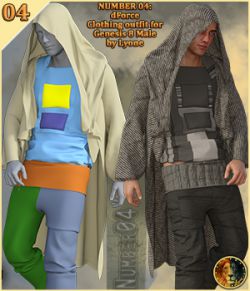Click on image to see gallery.
Warning! Some images may contain nudity and are not suitable for all viewers.
Lyones dForce Number 05 preview image 0Lyones dForce Number 05 preview image 1Lyones dForce Number 05 preview image 2Lyones dForce Number 05 preview image 3Lyones dForce Number 05 preview image 4Lyones dForce Number 05 preview image 5Lyones dForce Number 05 preview image 6Lyones dForce Number 05 preview image 7Lyones dForce Number 05 preview image 8Lyones dForce Number 05 preview image 9Lyones dForce Number 05 preview image 10Lyones dForce Number 05 preview image 11Lyones dForce Number 05 is a science fiction/fantasy outfit for Genesis 8 Male.
This produst is a dForce product but you can use the pants, the top and the belt without dforce.
The vest will give better results with dforce.
You get two belts in this package (Belt dForce and Belt STATIC). Belt dForce is for dforce scenes. Belt STATIC is for non dforce scenes.
Belt dForce will give you a fast result with almost any poses but you can't customize the belt so much and some poses like sitting poses can deform the buckles. If you render people wearing the belt in a bakground or normal foreground, you definitely want to use this belt because it works all by itself in one simulation click. If you want a closer or extreme close render with a sitting pose and/or you don't want any deformations on the buckles, you should use Belt STATIC. With this belt, you will be able to customize each buckle and the straps which have bones. But customizing them costs time and you will need some patience. So the ones who want a fast solution should use Belt dForce at first hand.
There is one Lyone's simulation setting in this package but use it only if you're not satisfied with the default simulation.
To run a simulation with Number 05:
01 Load Genesis 8 Male.
02 Go to People -> Genesis 8 Male -> Clothing -> Lyone -> Number 05.
03 Load any item you want or ! LYON05 All.duf if you want all items loaded in one-click.
04 Choose any pose.
05 Open Window -> Panes -> Simulation settings.
06 Click on Simulate (the blue button).
07 You're done. If you want another pose, choose another one and click on Simulate again (the blue button).
08 If you are not satisfied with the simulation result, you can try to run the LYON05 Simulation Preset.
To do that:
01 Click on any item of Number 05.
02 Go to People -> Genesis 8 Male -> Clothing -> Lyone -> Number 05 and click on ! LYON05 Simulation Preset.
03 Click on Simulate (the blue button).
04 You're done.
What you get with this package:
- Number 05 Bandana
- Number 05 Belt dForce
- Number 05 Belt STATIC (No dForce)
- Number 05 Pants
- Number 05 Top
- Number 05 Vest
- Load All clothing items in one click (with dForce belt)
- 1 Lyone simulation Preset
- 1 Kent texture for the Bandana (Iray)
- 1 Kent texture for the Belt DFORCE (Iray)
- 1 Kent texture for the Belt STATIC (Iray)
- 1 Kent texture for the Pants (Iray)
- 1 Kent texture for the Top (Iray)
- 1 Kent texture for the Vest (Iray)
- 6 Material for the Bandana (Iray)
- 6 Material for the Belt DFORCE (Iray)
- 6 Material for the Belt STATIC (Iray)
- 6 Material for the Pants (Iray)
- 6 Material for the Top (Iray)
- 6 Material for the Vest (Iray)
- 6 One-click Presets for Lyones Number 05 (with dForce belt)
BONUS:
You'll also get 3 textures for Lyones Number 03 Boots.
OBS: If you don't have purchased Lyones Number 3 boots, some bundles have been made for you.
Just pick the bundle you need/want:
- Bundle with Number 05 + Number 03
- Bundle with Number 05 + Morphs&Styles for Number 03 (spikes and other morphs on the boots)
- Bundle with Number 05 + Number 03 + Morphs&Styles for Number 03.
Of course you don't have to pick any bundle if you only want to use Number 05. If you want to use Number 05 with other boots than Number 03, please see the pack "Fit other boots for Lyones Number 05".
You'll also get fit morphs for Lyones Number 02 and Number 04. These need Number 02 and/or Number 04 to be applied.
For the ones who already have Number 02, they will get these new custom morphs in Number 02's top:
- Fit in Number 05 pants
- Fit over Number 05 pants
For the ones who already have Number 04, they will get this new custom morph in Number 04's cloak:
- Fit Number 05 top.dsf
For the ones who already have Number 04, they will get these new custom morphs in Number 04's top:
- Fit in Number 05 pants
- Fit over Number 05 pants
There is only Iray material in this product. I made both Iray and 3Delight for Number 04 to see if there was a market for 3Delight but there is not so I only made Iray textures for this product.
You will get one MULTICOLOR texture (Kent texture). Multicolor means that you can put any color on any item. I made 6 premade colors and 6 one-click presets for you (see the 2 last promos). Please see the Readme File for more explanation on how to change the color.
49 Texture maps (4096x4096) with Diffuse, Metallicity, Roughness, Bump, Normal maps are included in this product.
A texture addon for this product will come later.
Thank you for you support and I hope you will enjoy this outfit.
Software: DAZ Studio 4 With IRAY, DAZ Studio 4.9.4 (Needed for G8F/M), Daz Studio 4.10 + (required for dForce)
Compatible figures: Genesis 8 Male
Required Products: Lyones Number 03 boots for G8M
Where to buy: Renderosity
Publish date: November 23, 2019