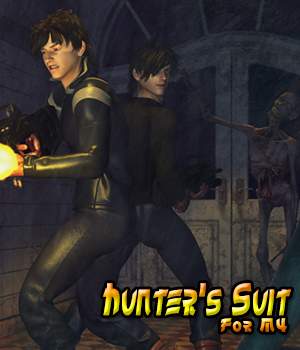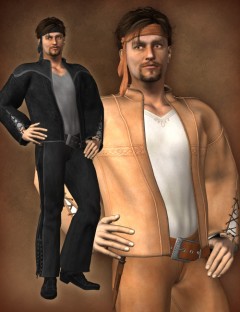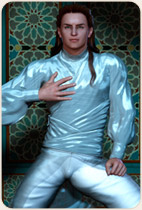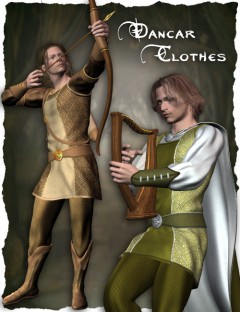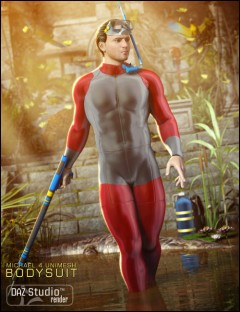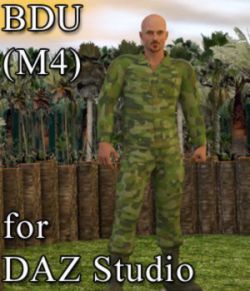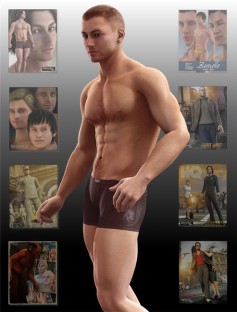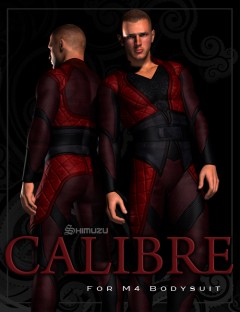extract the zip ( V Suit for M4.zip ) to your Poser folder ( C:\Program Files\Smith Micro\Poser 8/9/10/2010 Pro/2012 Pro/2014 Pro )
After installed,you will see the cloth files in Figure\J3D\HS for M4 folder 4.
Attention: this product is not include the hair model and the skin texture and face morph data.
How to use this cloth suit's poke fix morph function:
1.If M4 apply Morph ++,When you conform the V suit to M4 and you dial the Morph++'s morph function to M4,V Suit cloth should automatic conform to M4.You can find the morph functions in Parameters->Other.
V Suit support Morph++'s full body morph function as Below:
Body Builder
Bulk
Definition
Smooth
Emaciated
Heavy
BeerBelly
Thin
SuperHero
Young
Jeremy
And you can see thes morph function in V Suit's Cloth Body's parameter.
PS: You don't need to adjust the morph value except the pants because it will automatic fit M4's Morph++.But you will need to dial "Fix" morph function in Pants for some Morph
The morph functions you may need to adjust by yourself to fix the poke:
Bulk Fix
Emaciated Fix
Heavy Fix
BeerBelly Fix
Jeremy Fix
BodyBuilder Fix
2.If you don't want to adjust the fixer's parameter,the best way to fix the pokes is to hide the M4's body parts by yourself.
Operating System(s): Windows XP, Windows Vista, Windows 7, Windows 8
Software:
Poser 6, Poser 7+, Poser Pro 2010+, Poser Pro 2014 & Game Dev
Report this product.