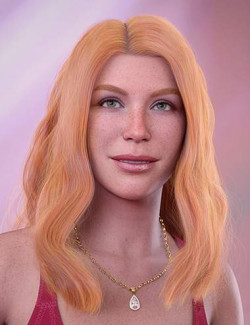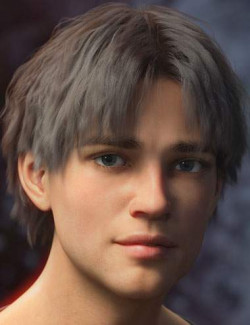Click on image to see gallery.
Warning! Some images may contain nudity and are not suitable for all viewers.
dForce Backbunch Hair for Genesis 8 and 8.1 Females preview image 0dForce Backbunch Hair for Genesis 8 and 8.1 Females preview image 1dForce Backbunch Hair for Genesis 8 and 8.1 Females preview image 2dForce Backbunch Hair for Genesis 8 and 8.1 Females preview image 3dForce Backbunch Hair for Genesis 8 and 8.1 Females preview image 4dForce Backbunch Hair for Genesis 8 and 8.1 Females preview image 5dForce Backbunch Hair for Genesis 8 and 8.1 Females preview image 6dForce Backbunch Hair for Genesis 8 and 8.1 Females preview image 7dForce Backbunch Hair for Genesis 8 and 8.1 Females preview image 8dForce Backbunch Hair for Genesis 8 and 8.1 Females preview image 9dForce Backbunch Hair for Genesis 8 and 8.1 Females preview image 10dForce Backbunch Hair is a versatile ponytail style, best suited to big and bold stylings of the ponytail. It uses Daz Studio dForce Hair to give a highly realistic, dynamic and drape-able hairstyle with every hair individually rendered giving unprecedented realism.
dForce Backbunch Hair comes with a range of styles for both the main hair and the ponytail, including waves and kinks, length, and movement morphs. While it is versatile enough to do a simple straight-forward ponytail style, it is with the large and dramatic styles where it really shines! There are also options for clumping - which can dramatically alter the appearance of the hair - and strays to mimic those loose strands of hair to enhance realism Usability is enhanced by presets for different preview modes.
The tail is thick enough for most cases, but you can add volume by duplicating just the tail and posing each one slightly differently - a couple of the promo images use this technique.
There are 34 realistic and fantasy hair colors and as a bonus, I have included a range of Gradient presets so you can go wild with all the different hair color effects! There is also a choice of velvet or silk colors for the scrunchie at the base of the tail.
Suitable for contemporary, sci-fi, and fantasy characters in any setting, dForce Backbunch Hair is the perfect way to add realism and drama to your characters.
What's Included and Features
- dForce Backbunch Hair for Genesis and . Females: (.DUF)
- Backbunch Hair Complete Preload
- Backbunch Hair Cap:
- Expand Cap
- Expand Front
- Backbunch Main Hair:
- Fine Hairs Front Short-Long
- Fine Hairs Neck Short-Long
- Main Hair Thinner-Thicker
- Strays Messy
- Strays Thinner-Thicker
- Wisps Backward
- Wisps Forward
- Wisps Left In-Out
- Wisps Long-Short
- Wisps Messy
- Wisps Right In-Out
- Ponytail Base
- Scrunchie
- Ponytail Hair:
- Ponytail Back
- Ponytail Flick Out
- Ponytail Forward
- Ponytail Kinked
- Ponytail Left/Right
- Ponytail Longer-Shorter
- Ponytail Shaped
- Ponytail Swirl
- Ponytail Waves
- Ponytail Wide-Narrow
- Shaping Presets:
- Main Hair Styles:
- Reset All
- Main Hair Thinner/Thicker/Thickest
- Main Hair Strays More/Most
- Wisps Shortest/Shorter/Long
- Wisps Forward/Backward
- Wisps Left/Right
- Wisps Messy
- Ponytail Styles:
- Reset All Styles
- Kinked
- Kinked Short
- Kinked Long
- Waves
- Waves Short
- Waves Long
- Flicked Out
- Wide
- Long
- Short
- Shaped
- Swirl
- Narrow
- Crazy
- Ponytail Movement:
- Reset Movements
- Ponytail Back
- Ponytail Forward
- Ponytail Left/Right
- Ponytail Part Back
- Ponytail Part Left/Right
- Ponytail Back Left/Right
- Ponytail Forward Left/Right
- Main Hair Styles:
- 80 Material Options
- dForce Settings:
- Main Hair Options:
- Fine Hairs Density Lower/Default/Higher
- Stray Hairs Density Lower/Default/Higher
- Wisps Hairs Density Lower/Default/Higher
- Wisps Hairs Off
- Preview Guides Only
- Default Preview (No Iray)
- Preview with Iray (Slow)
- Ponytail Options:
- Blends Smooth/Default/Clump 1/Clump 2
- Strays Less/Default/More/Most
- Preview Guides Only
- Default Preview (No Iray)
- Preview with Iray (Slow)
- Main Hair Options:
- Textures Include:
- 38 Texture, Density and Transparency Maps (512 x 512 to 4000 x 4000)
- Daz Studio Iray Material Presets (.DUF)
Compatible Figures:
Genesis 8 Female, Genesis 8.1 Female
Compatible Software:
Daz Studio 4.16
Install Types:
DazCentral, Daz Connect, DIM, Manual Install
Where to buy: Daz3d
Publish date: January 24, 2022