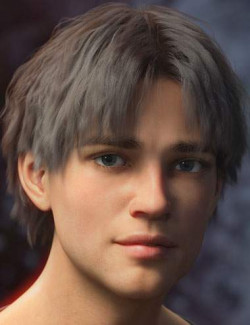Long on the top, and short on the sides, please! dForce Corporate Hair for Genesis 8 Male and Female(s) is a short, super-realistic hairstyle that makes full use of Daz3D’s strand-based hair system and dForce dynamic capabilities.
Corporate hair comes with four initial style poses, clump, curl, flyaway and frizz options. There are three hair thickness and three hair length choices, along with a shaved-sides preset. Eleven realistic hair-colour Iray presets are included, and hair loads parented to a hair cap that will also allow it to be auto-fit to older Genesis generations.
Even if you prefer not to simulate using dForce, the base hair poses still look natural and great — default dForce setting largely preserves the hair’s shape. For active poses that require more hair movement, there is a lower stiffness simulation preset, which allows the hairs to respond to gravity, as shown in the promotional images. In rare cases of poke-through, the cap has additional adjustment morphs.
See the realism Corporate Hair will bring to your scenes!
What's Included and Features
- for Genesis 8 Male and Female(s) (.DUF)
- dForce Corporate Hair G8F
- dForce Corporate Hair G8M
- Adjust Back Neck In Out
- Adjust Ear Height
- Adjust Forehead In Out
- Adjust Sideburns In Out
- Cap Head Height
- Expand HairCap
- Materials (.DUF)
- Preview Guide Hairs Only
- Preview On
- Default Stiffness Simulation Preset
- Lower Stiffness Simulation Preset
- Add Curl
- Add Flyaways
- Add Frizz
- Default Clump
- Less Clump
- Remove Curl
- Remove Flyaways
- Remove Frizz
- Restore Default Styling
- dForce Corporate Hairs Thickness Fine
- dForce Corporate Hairs Thickness Medium
- dForce Corporate Hairs Thickness Thicker
- dForce Corporate Default Hair Length
- Longer
- Shorter
- dForce Corporate Hairs Remove Shaved Sides
- dForce Corporate Hairs Shaved Sides
- Preview Guide Hairs Only
- Preview On
- Default Stiffness Simulation Preset
- Lower Stiffness Simulation Preset
- Add Curl
- Add Flyaways
- Add Frizz
- Default Clump
- Less Clump
- Remove Curl
- Remove Flyaways
- Remove Frizz
- Restore Default Styling
- dForce Corporate Hairs Thickness Fine
- dForce Corporate Hairs Thickness Medium
- dForce Corporate Hairs Thickness Thicker
- dForce Corporate Default Hair Length
- Longer
- Shorter
- dForce Corporate Hairs Remove Shaved Sides
- dForce Corporate Hairs Shaved Sides
- 22 Materials Iray
- dForce settings (.DUF)
- Simulate From Current Pose
- Simulate From Zero Pose
- Simulation Animation
- Simulation Current Frame
- Simulate From Current Pose
- Simulate From Zero Pose
- Simulation Animation
- Simulation Current Frame
- Textures Include
- 6 Texturemaps (.png) for Transparency (1024 x 1024 to 4096 x 4096)
- Daz Studio Iray Material Presets (.DUF)
Compatible Figures:
Genesis 8 Female, Genesis 8 Male
Compatible Software:
dForce Hair, DAZ Studio 4.12
Install Types:
Daz Connect, Install Manager, Manual Install