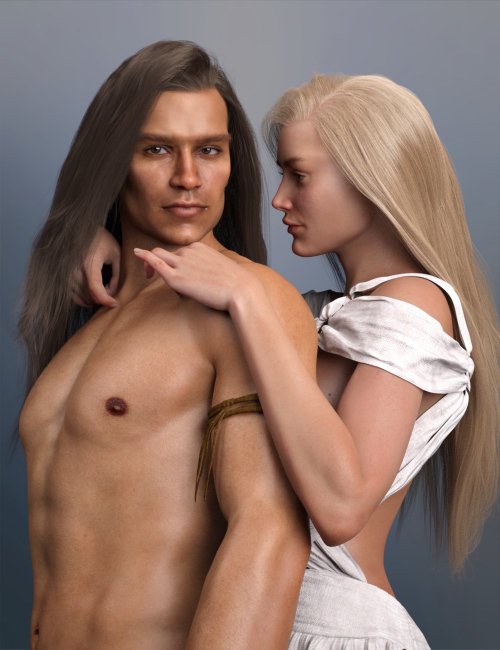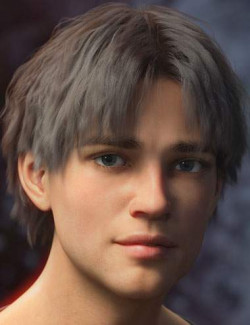dForce Romeo hair for Genesis 8 male(s) and female(s) is a long, flowing, romantic side-parted hairstyle that utilizes Daz Studio's strand-based hair functionality and dForce engine to give you limitless options.
This unisex, natural hair looks just as fantastic on the males as it does the females.
With ten style presets, some of which look good without the need for simulation (depending on your character's pose), three hair stiffness settings, numerous adjustment morphs, plus sixteen realistic colors, this hair is extremely versatile.
dForce Romeo hair for Genesis 8 is the perfect accessory for your romantic, historical, fantasy and pin-up renders.
What's Included and Features
- dForce Romeo Hair for Genesis 8 (.DUF)
- dForce Romeo Hai
- dForce Romeo Hai
- Materials (.DUF)
- dForce Romeo Hair Preview Guide Hairs Only
- dForce Romeo Hair Preview On
- dForce Romeo Hair Black / Blue / Dark Blonde / Dark Brown / Dark Red / Darkest Brown / Grey / Light Blonde / Light Brown / Mid Blonde / Mid Brown / Mid Red / Pink / Purple / Red / Silver
- dForce Settitngs:
- dForce Romeo Hairs Default Sim
- dForce Romeo Hairs Default Stiffness
- dForce Romeo Hairs Higher Stiffness
- dForce Romeo Hairs Intermediate Stiffness
- dForce RomeoHair Simulate From Zero Pose
- dForce RomeoHair Simulate From Current Pose
- dForce RomeoHair Simulate From Zero Pose
- dForce RomeoHair Simulate From Current Pose
- Hair Poses
- Expand Cap
- Adjust Ears In Out
- Adjust Forehead In Out
- Cap Head Height
- Adjust Back Out
- Adjust Length
- Sweep Left
- Sweep Right
- Adjust Back Up
- Adjust Texture
- Adjust Back Down
- Romeo Hair Base
- Romeo Hair Pose 01-09
- Morphs:
- Adjust Ears In Out
- Adjust Forehead In Out
- Cap Head Height
- Expand Cap
- FID_Genesis8Female
- SNCapDefault
- XID_Genesis8Female
- Textures Include:
- 2 Texture, and Transparency Maps (1024 x 1024)
- Daz Studio Iray Material Presets (.DUF)
Compatible Figures:
Genesis 8 Female, Genesis 8 Male, Genesis 8.1 Female, Genesis 8.1 Male
Compatible Software:
dForce Hair, Daz Studio 4.15
Install Types:
DazCentral, Daz Connect, DIM, Manual Install