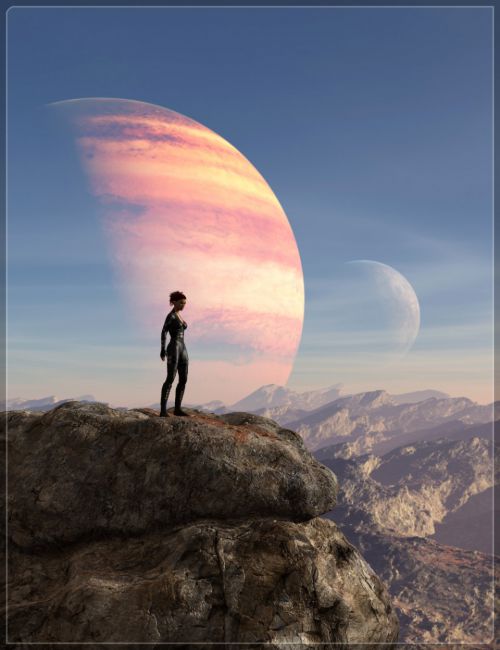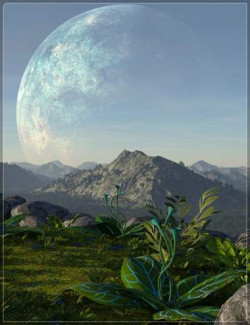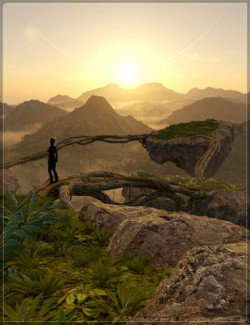The Easy Environments series for Daz Studio and Poser combines high-res (12000x6000) SkySpheres/HDRIs with terrain geometry.
The terrain makes sure your character has something to stand on, while the SkySphere/HDRI provides full scene coverage and great vistas.
ExoPlanet I is a barren, alien planet. It`s rocks have been shaped by mighty storms.
The set comes with two sky/light options (normal and red). It is well suited for scifi or fantasy renders.
The file formats are native .DUF for Daz Studio 3Delight and Iray, and .PP2 for Poser.
Lighting is included for all versions (Iray through the HDR environment, 3Delight parented to the skysphere, Poser as separate preload).
You can get additional info and tips here: http://flipmode3d.com/easy-environments/
What's Included and Features
- Easy Environments: ExoPlanet I (.DUF, .PP2 and .OBJ)
- Scene Subsets:
- ExoPlanet01 Scene 3DL
- ExoPlanet01R Scene 3DL
- ExoPlanet01 Scene Iray
- Skydome with Light:
- ExoPlanet01 Sky 3DL
- ExoPlanet01R Sky 3DL.duf
- Render Settings/HDRI:
- ExoPlanet01 Sky Iray
- ExoPlanet01 Sky Red Iray
- Reset ToneMapping Iray
- Poser Props:
- ExoPlanet01 Scene Red
- ExoPlanet01 Scene
- ExoPlanet01 Sky Red
- ExoPlanet01 Sky
- Poser Light:
- ExoPlanet01R Lighting
- ExoPlanet01 Lighting
- Textures include:
- 13 Texture, Displacement, and Bump Maps (4096 x 4096 to 12000 x 6000)
Notes
- This product includes:
- 1 DSON Core Installer
- 1 Poser Core Installer
Compatible Software:
DAZ Studio 4.10, Poser
Install Types:
Daz Connect, Install Manager, Manual Install