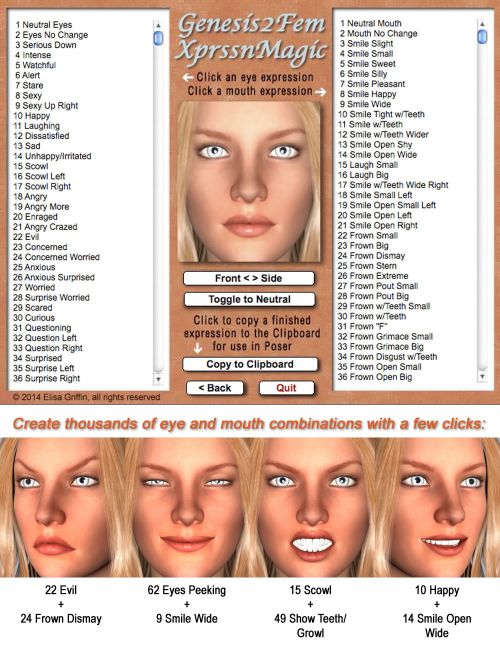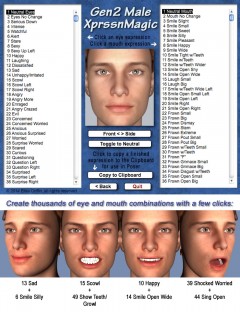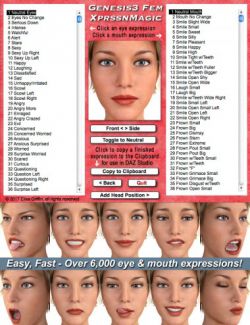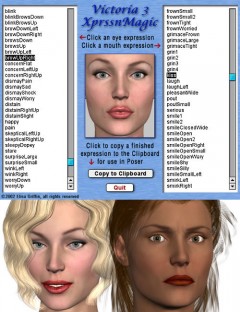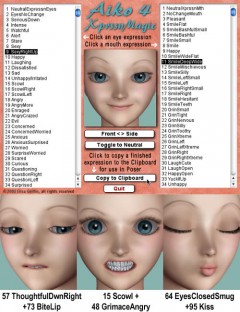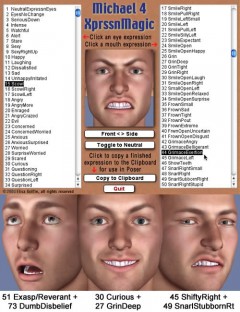Genesis 2 Female V6XprssnMagic lets you copy into DAZ Studio or Poser the morph dial settings from any combination of the 70 eye and 91 mouth poses – giving you thousands of combinations! Existing head position or face-shaping dial settings on the figure are not overwritten by these expression settings.
Includes separate settings and previews for both the Genesis 2 Female(s) and Victoria 6.
This product comes in three versions: a free-standing version for PCs (G2FemV6XprssnMagicPC), another for Macs (2FemV6XprssnMagicMac), and a third version (G2FemV6XprssnMagicShockwave.html) which can be run in any web browser that has the free Adobe Shockwave plug-in installed.
For DAZ Studio users, there is the included XprssnMagic Importer 4 script, enables pasting XprssnMagic morph dial combination settings to a Genesis 2 Female(s) figure.
- Notes
-
- This product includes:
- 1 DSON Core Installer
- 4 General Installers
- This product includes:
- Compatible 3D Figures
- Genesis 2 Female
- Compatible 3D Software
- DAZ Studio, Poser
- What's Included & Features
-
- Free-standing application
- Requires only the Genesis 2 Female(s) expression morphs
- Two sets of morph values, specially adjusted for the Genesis 2 Female(s) and Victoria 6:
- Each figure has its own Front and Side preview images
- Instantly audition any combination of Eye and Mouth expressions in the Preview window:
- Click a button to Switch the Preview between Front and Side view
- Click a button to Compare a combo with the Neutral face
- Includes Neutral and No-Change choices to independently change eyes and mouth
- The Visemes are included in the mouth list
- Copy and paste directly into Poser
- Paste into DAZ Studio via the included XprssnMagic Importer 4 script
- Xprssn combos will not overwrite Position, Scaling or Face Shaping settings
- Note: Currently, the mouth expressions *68-*75 only work in DAZ Studio if you uncheck the limits box in the settings for the Tongue Out dial. They do not work at all in Poser.
- Includes an illustrated User Guide in Adobe Acrobat format