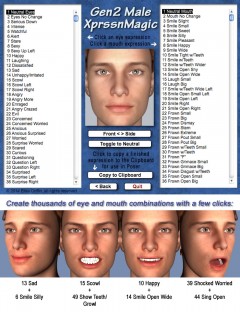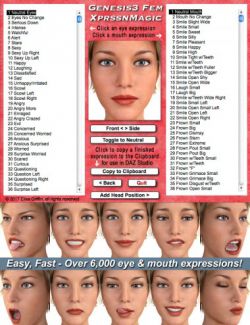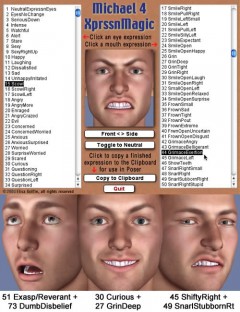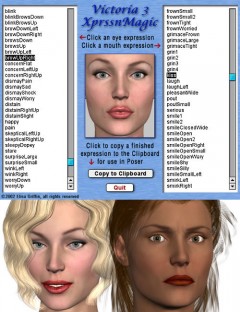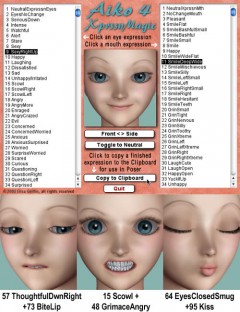Genesis Male M5XprssnMagic lets you copy into DAZ Studio or Poser the morph dial settings from any combination of the 70 eye and 83 mouth poses – giving you thousands of combinations! Existing head position or face-shaping dial settings on the figure are not overwritten by these expression settings.
Includes separate settings and previews for both the Genesis Male and Michael 5.
This product comes in three versions: a free-standing version for PCs (GenMaleM5XprssnMagicPC), another for Macs (GenMaleM5XprssnMagicMac), and a third version (GenMaleM5XprssnMagicShockwave.html) which can be run in any web browser that has the free Adobe Shockwave plug-in installed.
Now includes the XprssnMagic Importer 4 script, which enables pasting XprssnMagic morph dial combination settings to a Genesis Male figure in DAZ Studio.
- Required Products
- Genesis Evolution: Expressions
- Notes
-
- This product includes:
- 1 DSON Core Installer
- 4 General Installers
- This product includes:
- Compatible 3D Figures
- Genesis, Michael 5
- Compatible 3D Software
- DAZ Studio, Poser
- What's Included & Features
-
- Free-standing application
- Requires only the Genesis Male expression morphs
- Two sets of morph values, specially adjusted for the Genesis Male and Michael 5:
- Each figure has its own Front and Side preview images
- Instantly audition any combination of Eye and Mouth expressions in the Preview window:
- Click a button to Switch the Preview between Front and Side view
- Click a button to Compare a combo with the Neutral face
- Includes Neutral and No-Change choices to Independently change eyes and mouth
- The Visemes are included in the mouth list
- Copy and paste directly into Poser
- Paste into DAZ Studio via the included XprssnMagic Importer 4 script
- Xprssn combos will not overwrite Position, Scaling or Face Shaping settings
- Includes an illustrated User Guide in Adobe Acrobat format