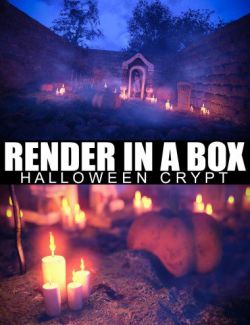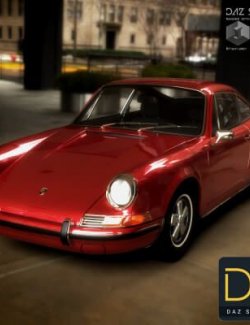First Snow - Iray Snowflakes preview image 0First Snow - Iray Snowflakes preview image 1First Snow - Iray Snowflakes preview image 2First Snow - Iray Snowflakes preview image 3First Snow - Iray Snowflakes preview image 4
Instantly add thousands of 3D-looking snowflakes..! You know that feeling when you're outdoors and suddenly there they come... These beautiful crystals falling slowly to the ground, but there's not yet any snow on the ground?
Instantly add beautiful "First Snow" snowflakes that populate the scene and let you move them, rotate them and even get close with the camera..! Or render them against a black backdrop and stack as much as you want in Photoshop!
What's Included and Features
- First Snow - Iray Snowflakes (.DUF)
- Beautiful cluster of snowflakes mapped on spheres for a perfect 3D illusion (non-flat items)
- 1,200-2,400 snowflakes with 3D-effect in a cluster formation
- Easily load more, or remove what you don't need
- Viewable from any angle and any distance
- Each cluster can be moved, rotated and scaled
- Load more or delete parts to adjust memory load and density of snowflakes
- Individual "snowflake" spheres can be moved, rotated and scaled
- Can be animated by shifting Y-translate and / or rotation
- Optimized Iray materials
- Load First Snow Icon
- Load First Snow Heavy Icon (2,400 snow flakes)
- 3 Iray render preset icons
- Day Sunny, uses Daz Studio internal Iray render set up
- Night, uses custom HDRI map
- Night Bright, uses custom HDRI map
- Custom HDRI map (night) 6,000 x 3,000
- 8 snowflake textures 1,200 x 689
- BONUS Feature (optional): Render the snowflakes against a black backdrop and then use the images with the screen-blending mode in Photoshop to add as many snowflakes as you want! Apply gaussian blur, move, scale and rotate to further add variations to the snowflakes. PRO TIP for Photoshop blending: Remove small snowflakes that obstruct large items, since they probably would end up behind if rendered in Daz Studio...
Compatible Software:
DAZ Studio 4.10
Install Types:
Daz Connect, Install Manager, Manual Install
Daz3d
Where to buy:
https://www.daz3d.com/first-snow--iray-snowflakes