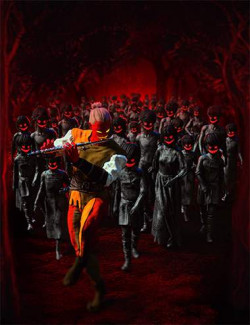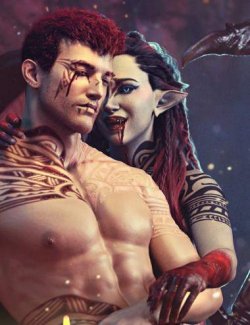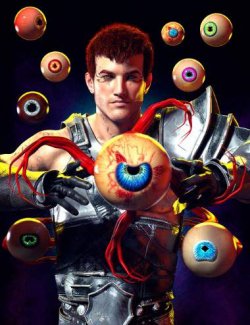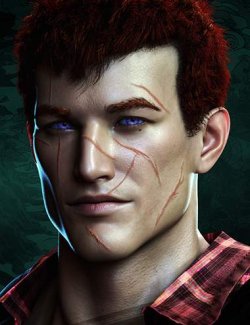Like with its Genesis 8 & 8.1 predecessor, "Faceless for Genesis 9” consists of a Geograft that strips and smooths the face off any Genesis 9 character. Also included are shaders, textures, and LIE Masks to give the smooth surface an exaggerated expression for storytelling. This product can serve several different purposes.
On the one hand, this provides the user with the ability to quickly create crowds without having to worry or bother about what those background characters should look like. Instancing a couple of these “silhouetted characters” can quickly help build a scene without exhausting your system, especially as you can lower the resolution of these background characters. Adding one of our expressions via LIE can also help show your audience whether the crowd is hostile or not.
Another use would be to provide mystery to a character. If your story deals with an antagonist you don’t want to show your audience yet, you can use the Faceless9 Geograft, Materials, and Shaders to shroud him in mystery while still showing something to your audience, giving him a more menacing look.
You can also use Faceless9 more symbolically. Allowing you to switch between what a character may be projecting vs what they may be feeling inside.
A fourth use of this product is to create ghosts or demons that may guilt-ride your character. Maybe these phantoms cling to your character, with tears in their eyes, asking for vengeance? Or maybe they trail behind your character, enjoying how your protagonist struggles through life? Or maybe your protagonists are trying to escape someone, but their paranoia makes them feel like everyone’s eyes are on them. Whatever the story, this product can help you tell it!
Faceless for Genesis 9 consists of:
1 GEOGRAFT WEARABLE that can work on both genders. Just keep in mind that using it on extreme shapes may not look as shown here. The graft will replace the face with a solid, smooth, and featureless mask.
07 HIERARCHICAL IRAY MATERIAL PRESETS (based on the Iray Uber Shader. Three of these skin presets are solid (maples), which will help save resources, as this product is primarily intended for crowd/background characters—the other four consist of 6 maps per look, 24 maps in total.
09 PARTIAL HIERARCHICAL IRAY MATERIAL PRESETS to change and control the metallicity intensity and color. Turning off the metallicity via this preset will yield a matte look.
16 IRAY SHADERS that match the skin presets and utilities (partials). These can be used on anything. These will ignore the cutout channel (opacity), so they can also be used for hair and plants.
52 EMISSION LIE PRESETS & 14 PARTIAL (UTILITY) MATERIAL PRESETS. The LIE Masks for the emission channel consist of 26 Eyes stamps, 22 Mouth stamps, & 05 Eyebrows stamps. Of course, you can mix and match the eyebrows, mouth, and eyes for even more variation! While we included six different emission colors, you can always switch to another by selecting the Faceless9 Graft and changing the tone of the “Emission Color” surface! You can change the intensity and use the texture option for more variation!
61 OVERLAY LIE PRESETS & 08 PARTIAL (UTILITY) MATERIAL PRESETS. The LIE Masks for the overlay channel were primarily envisioned for the white skin preset but can be used with all the other skin materials. Unlike the Emission presets, inverted versions of the stamps are included here to help make them read better. So, the overlay presets consist of 26 Eyes stamps, 31 Mouth stamps, & 05 Brow stamps. Of course, you can mix and match the mouth and eyes for even more variation! While we included three different emission colors, you can decide the color by selecting the Faceless Grafts and changing the tone of the “Overlay Color” surface! You can likewise change the look by lowering the “Overlay Weight” value and using the texture option for more variation!
*This product is not a merchant resource.
What's Included and Features
- FPE Faceless for Genesis 9 (.DUF)
- Wearable Presets:
- FPE Faceless9 01 Wearable
- 40 Iray Hierarchical Material Presets
- 21 Iray Shader Presets
- Layered Image Editor Prestes:
- FPE Faceless9 03 LIE Emission Brow 01 - 05
- FPE Faceless9 03 LIE Emission Eyes Evil 01 & 02
- FPE Faceless9 03 LIE Emission Eyes Fire
- FPE Faceless9 03 LIE Emission Eyes Happy 01 & 02
- FPE Faceless9 03 LIE Emission Eyes Mad 01 & 02
- FPE Faceless9 03 LIE Emission Eyes Sad 01 & 02
- FPE Faceless9 03 LIE Emission Eyes Stare 01 – 03
- FPE Faceless9 03 LIE Emission Eyes Stare 03 Tears
- FPE Faceless9 03 LIE Emission Eyes Stare Front 01 & 02
- FPE Faceless9 03 LIE Emission Eyes Stare Left & Right
- FPE Faceless9 03 LIE Emission Eyes Stare Up
- FPE Faceless9 03 LIE Emission Eyes Suspect 01 - 03
- FPE Faceless9 03 LIE Emission Eyes Tears 01 – 03
- FPE Faceless9 03 LIE Emission Eyes Wide 01 & 02
- FPE Faceless9 03 LIE Emission Mouth Boast Wide
- FPE Faceless9 03 LIE Emission Mouth Boast
- FPE Faceless9 03 LIE Emission Mouth Cocky 01 & 02
- FPE Faceless9 03 LIE Emission Mouth Fire
- FPE Faceless9 03 LIE Emission Mouth Happy 01 – 05
- FPE Faceless9 03 LIE Emission Mouth Happy Wide 04 & 05
- FPE Faceless9 03 LIE Emission Mouth Mad 01 – 04
- FPE Faceless9 03 LIE Emission Mouth Monster 01 – 03
- FPE Faceless9 03 LIE Emission Mouth Sad 01 – 03
- FPE Faceless9 04 LIE Overlay Brow 01 - 05
- FPE Faceless9 04 LIE Overlay Eyes Evil 01 & 02
- FPE Faceless9 04 LIE Overlay Eyes Fire
- FPE Faceless9 04 LIE Overlay Eyes Happy 01 & 02
- FPE Faceless9 04 LIE Overlay Eyes Mad 01 & 02
- FPE Faceless9 04 LIE Overlay Eyes Sad 01 & 02
- FPE Faceless9 04 LIE Overlay Eyes Stare 01 – 03
- FPE Faceless9 04 LIE Overlay Eyes Stare 03 Tears
- FPE Faceless9 04 LIE Overlay Eyes Stare Front 01 & 02
- FPE Faceless9 04 LIE Overlay Eyes Stare Left & Right
- FPE Faceless9 04 LIE Overlay Eyes Stare Up
- FPE Faceless9 04 LIE Overlay Eyes Suspect 01 - 03
- FPE Faceless9 04 LIE Overlay Eyes Tears 01 – 03
- FPE Faceless9 04 LIE Overlay Eyes Wide 01 & 02
- FPE Faceless9 04 LIE Overlay Mouth Boast Wide
- FPE Faceless9 04 LIE Overlay Mouth Boast
- FPE Faceless9 04 LIE Overlay Mouth Boast Wide Inv
- FPE Faceless9 04 LIE Overlay Mouth Boast Inv
- FPE Faceless9 04 LIE Overlay Mouth Cocky 01 & 02
- FPE Faceless9 04 LIE Overlay Mouth Cocky 01 & 02 Inv
- FPE Faceless9 04 LIE Overlay Mouth Fire
- FPE Faceless9 04 LIE Overlay Mouth Happy 01 – 05
- FPE Faceless9 04 LIE Overlay Mouth Happy Wide 04 & 05
- FPE Faceless9 04 LIE Overlay Mouth Mad 01 – 04
- FPE Faceless9 04 LIE Overlay Mouth Mad 01 – 03 Inv
- FPE Faceless9 04 LIE Overlay Mouth Monster 01 – 03
- FPE Faceless9 04 LIE Overlay Mouth Monster 01 & 02 Inv
- FPE Faceless9 04 LIE Overlay Mouth Sad 01 – 03
- DAZ Studio Scripts (.DSE
- FPE Faceless9 00 !Info Process
- FPE Faceless9 02 H.MAT !Info
- FPE Faceless9 02.2 !!Shader Info
- FPE Faceless9 03 !!Emission Info
- FPE Faceless9 04 !!Overlay Info
- Textures Include:
- 91 Texture maps (.png) for Base Color, Metallicity, Emission, & Overlay Masks (4096 x 4096)
- Daz Studio Iray Material Presets (.DUF)
- Daz Studio Layered Image Material Presets (.DUF)
Required Products:
Compatible Figures:
Genesis 9
Compatible Software:
Daz Studio 4.22
Install Types:
DazCentral, Daz Connect, DIM, Manual Install