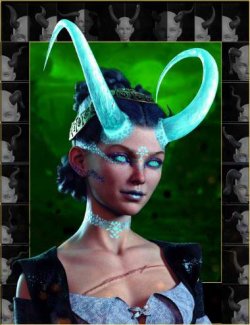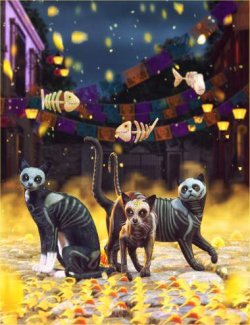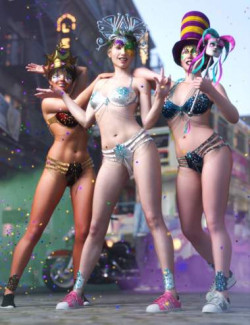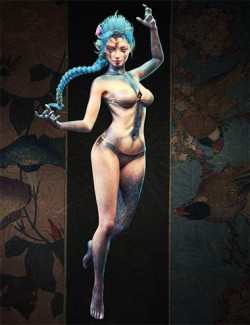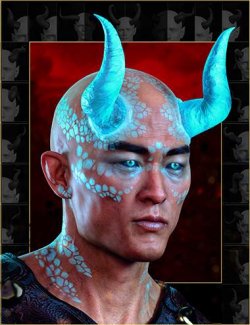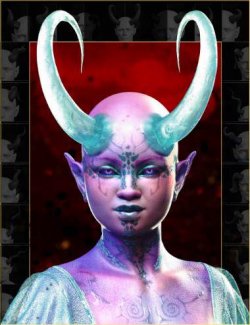FPE Mardi Gras Geoshell Makeup for Genesis 8 and 8.1 consists of 3 main makeup styles for the New Orleans celebration. Each look comes with 1 color variation and several presets to simplify the design, allowing you to combine them with different hairstyles.
In addition, we've included presets to cut eye holes into the makeup and offset the geoshell to turn the designs into masks!
Since the designs are based on Genesis 8 Base UV Face Maps, we’ve added geoshell wearables to allow you to apply them to both Genesis 8 and 8.1 Male and Female. And since Genesis 3 uses the same face maps as Genesis 8, you can also apply the Genesis 8 wearables on Genesis 3 characters. To that end, we have included a preset to fix the eyelashes that will appear in the geoshell.
Each design was inspired by a different concept and is tied together via the same color scheme, which is representative of Mardi Gras (yellow/gold or green/purple with neutral colors like black and white helping us provide more variation).
- The Asymmetric makeup is based on the Phantom of the Opera type of mask, providing an asymmetric look
- Heavily inspired by the Fleur-de-Lis, this makeup uses diamonds to help give it a shape reminiscent of Venice masks
- As the name implies, this makeup was inspired by the look of harlequins but uses the Fleur-de-Lis as a starting base to create the eye shape
For each gender, you get 2 wearable geoshell presets, 3 main looks, 5 alternate versions, and 7 simplified designs for a total of 32 material presets. In addition, we included an option to mask the lip off of the makeup, 2 offset presets, and a preset to transform each design into a mask, pretty much duplicating the makeup!
The makeup should NEVER be applied directly onto the character. Always use the geoshell first and select that before applying anything else. Tips with step instructions have been included!
What's Included and Features
- FPE Mardi Gras Geoshell Makeup for Genesis 8 and 8.1:
- Geoshell Wearables (.DUF)
- FPE Mardi Gras Female 01 Apply 8.1 Shell
- FPE Mardi Gras Female 01 Apply Shell
- FPE Mardi Gras Male 01 Apply 8.1 Shell
- FPE Mardi Gras Male 01 Apply Shell
- Iray Materials Presets (.DUF)
- Female 02 Assymetric Alt Left
- Female 02 Assymetric Alt Right
- Female 02 Assymetric Left
- Female 02 Assymetric Right
- Female 02 Fleur Alt Simplified 02
- Female 02 Fleur Alt Simplified
- Female 02 Fleur Alt
- Female 02 Fleur Simplified 02
- Female 02 Fleur Simplified
- Female 02 Fleur
- Female 02 Harlequin Alt 02 Simplified
- Female 02 Harlequin Alt 02
- Female 02 Harlequin Alt Simplified
- Female 02 Harlequin Alt
- Female 02 Harlequin Simplified
- Female 02 Harlequin
- Male 02 Assymetric Alt Left
- Male 02 Assymetric Alt Right
- Male 02 Assymetric Left
- Male 02 Assymetric Right
- Male 02 Fleur Alt Simplified 02
- Male 02 Fleur Alt Simplified
- Male 02 Fleur Alt
- Male 02 Fleur Simplified 02
- Male 02 Fleur Simplified
- Male 02 Fleur
- Male 02 Harlequin Alt 02 Simplified
- Male 02 Harlequin Alt 02
- Male 02 Harlequin Alt Simplified
- Male 02 Harlequin Alt
- Male 02 Harlequin Simplified
- Male 02 Harlequin
- Iray Layered Image Editor (LIE) Materials Presets (.DUF)
- Female 02.1 Lips OFF
- Female 03 Transform into Mask
- Male 02.1 Lips OFF
- Male 03 Transform into Mask
- Property Presets (.DUF)
- Female 03.1 Apply Mask Offset
- Female 03.1 Restore Makeup Offset
- Female 04 Apply Genesis 3 Fix
- Male 03.1 Apply Mask Offset
- Male 03.1 Restore Makeup Offset
- Male 04 Apply Genesis 3 Fix
- Documentation (.TIP)
- Female 01 !Info Step 01
- Female 01 !Info Step 01 Genesis 3
- Female 02 !Info Step 02
- Female 03 !Info Step 03
- Male 01 !Info Step 01
- Male 01 !Info Step 01 Genesis 3
- Male 02 !Info Step 02
- Male 03 !Info Step 03
- Texture Maps Include
- 61 Base Color, Specular, Opacity, Metallicity, Height, Normal Maps (4096 x 4096)
- This product requires the Genesis 8 and 8.1 Base Female UVs
- This product requires the Genesis 8 and 8.1 Base Male UVs
- Daz Studio Material Presets (.DUF)
- Daz Studio LIE Presets (.DUF)
Compatible Figures:
Genesis 8.1 Male, Genesis 8 Female, Genesis 8 Male, Genesis 8.1 Female
Compatible Software:
Daz Studio 4.20
Install Types:
DazCentral, Daz Connect, DIM, Manual Install