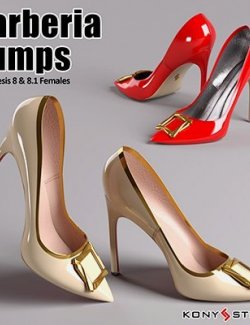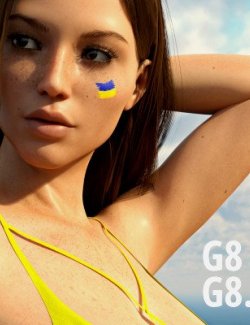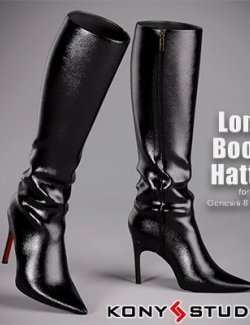- L.I.E French Manicure and Pedicure
Nails that bring beauty to your doll.
Product Tips:
- Keep in mind L.I.E Layers have longer loading times then the usual Material Presets.
- To start load first the "Load First & for Reset" Material Preset
- Pick one of the 3 Shape Presets (100% / 150% / 200%)
- Choose your color
- You can always reset by using the "Load First & for Reset" Material Preset
- If you want to get creative you can go to:
Surfaces > Select your Character > Select the Surfaces Drop Down > Select Fingernails
Feel free with adjusting the dials you have available in case you mess up you can load the "Load First & for Reset" Material Preset
Under "Base Color" and "Glossy Layered Weight" you find further options in the "Layered Image Editor" where you can blend colors with each other.
To do so load the colors you want to blend and under the "Layered Image Editor" set the opacities of the color layers which are named "New Layer"
If you mess up you can load the "Load First & for Reset" Material Preset and start fresh :)
Enjoy :)
Install by unzipping the 3 folder:
- data
- Runtime
- People
into your Daz3D content folder.
Inside Daz3d files can be found under:
\People\Genesis 8 Female\Materials\Horizon Dolls\HZD_French_Manicure
The "French Manicure Set" works with Genesis 8 and 8.1
Smart Content integration (Make sure your Daz3D is setup to search for 3rd Party Content metadata)
Character Main Photo by Idylla