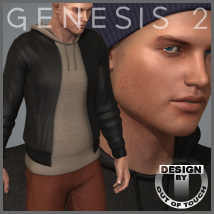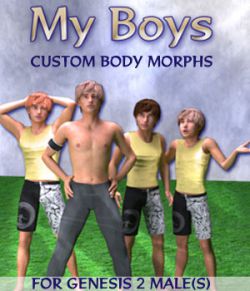Poke-Away2! for Genesis 2 Male(s) provides a quick and easy way to remove poke-through problems with Genesis 2 Male(s) in DAZ Studio or Poser. If smoothing or hiding body parts won't work, or cleaning it up in post-work is cheating, just dial the poke through away with Poke-Away2!
It works anywhere you can load Genesis 2 Male; DAZ Studio, Poser, even Carrara.
Double Sided Morphs! Either "pull" Genesis in a bit to get him back inside his clothes, or dial the other way to push the clothing out to fit him! Dialing a positive value will pull in the targeted area of Genesis 2 Male without affecting the clothing. Dialing a negative value will push the targeted area of the clothing out without affecting Genesis 2 Male.
221 Morphs are included for targeting the problem areas, and everywhere else just to be safe. A vast selection of easy-to-use morphs grouped conveniently in the Shaping Pane makes removing unsightly poke through as easy as ever.
- Notes
-
- This product contains only new shapes for Genesis, there are no user-facing files.
- This product includes:
- 1 DSON Core Installer
- 1 Poser Companion Files Installer
- 1 DSON Core Installer
- Compatible 3D Figures
- Genesis 2 Male
- Compatible 3D Software
- DSON Importer for Poser, DAZ Studio 4.6
- What's Included & Features
-
- 221 Poke-Away Morphs for Genesis 2 Male(s)
- Double Sided Dials - adjust Genesis 2 Male, or his clothes
- Targeted Morphs - adjust just the areas that need it
- PokeAway2 Reset Genesis 2 Male Pose Preset (.DUF and .PZ2)
- 221 Poke-Away Morphs for Genesis 2 Male(s)