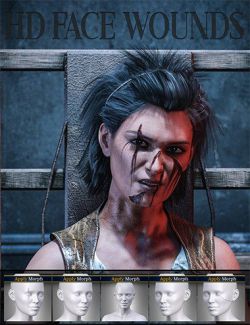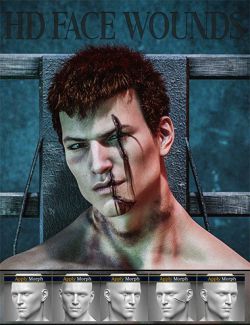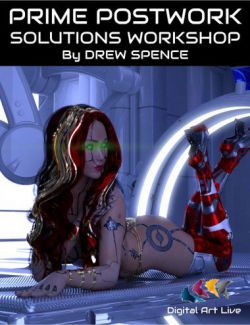Poke-Away3! provides a quick and easy way to remove poke-through problems with Genesis 3 in Daz Studio. If smoothing or hiding body parts won't work, and cleaning it up in post-work is cheating, just dial the poke-through away with Poke-Away3!
Double Sided Morphs! Either "pull" Genesis 3 in a bit to fit Genesis 3 back into clothes, or dial the other way to push the clothing out to fit Genesis 3! Dialing a negative value will pull in the targeted area of Genesis 3 without affecting the clothing. Dialing a positive value will push the targeted area of the clothing out without affecting Genesis 3.
Additionally, by dialing then un-dialing Poke-Away morphs, and then showing hidden parameters on the clothing, the projected morphs can be used as adjustments directly on the clothes. Great for adjusting one piece of overlapping clothing or hats over hair.
123 Morphs are included for each Genesis 3 Female and Genesis 3 Male for targeting the problem areas, and everywhere else just to be safe. A vast selection of easy-to-use morphs grouped conveniently in the Shaping Pane makes removing unsightly poke through as easy as ever. To blend the higher value dial spins more seamlessly try adding or turning on smoothing!
What's Included and Features
- This Bundle includes:
Notes
- For full details on included products, please see the individual product's store pages.
Compatible Figures:
Genesis 3 Female, Genesis 3 Male
Compatible Software:
DAZ Studio 4.9
Install Types:
Look at individual products in this bundle for install types