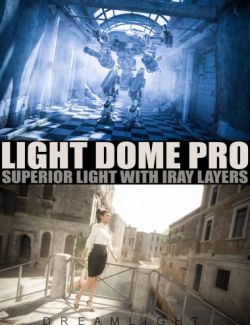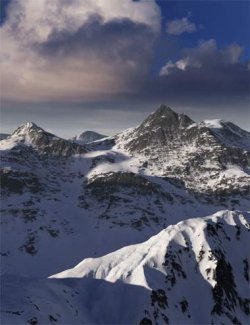The IBL Skies series features Image Based Lighting sky domes covering sunrise to high Noon and back to sunset! Each set comes with twenty-six (26) high definition 128 Megapixel HDRI sky domes (16,384 x 8,192 @ 32-bit) for the absolute most realistic looking skies you can have. Each set covers the complete range of sun angles from on the horizon to directly overhead, so you can completely control the light angle and still have a perfect sky that matches your chosen light angle! Just choose your sun angle and then use the included presets to rotate the dome to get the perfect lighting angle to make your characters pop!
High Clouds features cirrocumulus clouds like puffy polka dots filling the sky!
Since lighting changes more quickly as the sun nears the horizon, we include smaller steps while the sun is low and then gradually increase the distance between steps as the sun rises higher in the sky. The actual sun angles included are as follows:
- 0 degrees (touching the horizon)
- 1 degree through 6 degrees in 1 degree steps
- 8 degrees through 12 degrees in 2 degree steps
- 15 degrees through 90 degrees (directly overhead) in 5 degree steps
Dome rotation presets cover 0 degrees through 350 degrees in 10 degree steps. The dome rotation presets can also be used with any other HDRI environment you may own.
To get an idea of just how powerful IBL Skies will be for you, please watch this short video that shows all six of our debut sets. Pick and choose the ones you need, or fill your library with a world of possibilities by grabbing the bundle that includes them all at a significant discount!
What's Included and Features
- IBL Skies - High Clouds: (.DUF)
- 26 Sky Dome Environment Rendering Presets (.DUF)
- 36 Dome Rotation Presets (.DUF)
- 26 High Dynamic Range Environment Map Images (32-bit .HDR @ 16,384 x 8,192)
Notes
- This product includes:
- 7 DSON Core Installers
Compatible Software:
DAZ Studio 4.9
Install Types:
Daz Connect, Install Manager, Manual Install