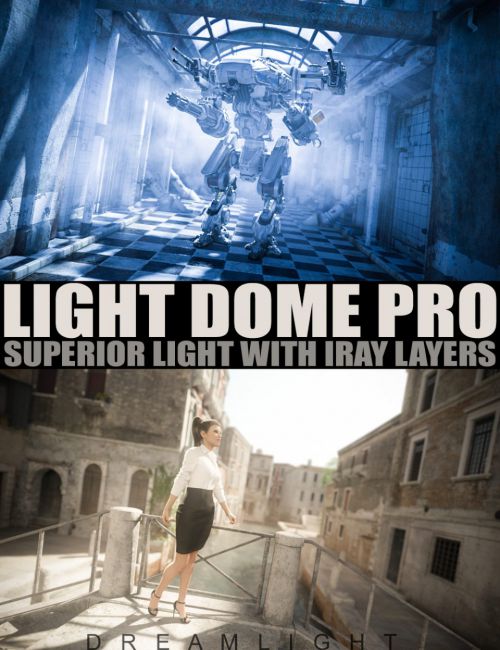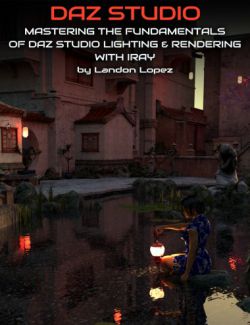The New Superior Way Of Lighting Using DAZ Studio Iray.
Tired of HDRI maps that offer limited control and the awkward "time and date" Iray sun light that confuses with its position that rotates and changes height in "random" ways?
Spend minimum time inside DAZ Studio, with zero confusion and experience incredible control and LIVE adjustments inside Photoshop (or The Gimp), based on special DAZ Studio Iray layers with literally just a few mouse clicks!
No more guessing how and where to place the lights, no more tons of confusing options and weird adjustments.
No more lack of control.
With Light Dome PRO Iray, you are in 100% control of every pixel, light, and shadow and you'll get 100% professional results by following a simple step by step procedure and simple icons.
Design renders that look unique and that have YOUR touch in them in a fraction of the time you normally spend inside DAZ Studio "trial and erroring" your way around.
What's Included and Features
- Light Dome PRO Iray - Superior Light With Layers: (.DUF)
- Superior image quality with a unique look and feel
- Spend less time in DAZ Studio with all the confusion and frustration that lighting can bring and experience LIVE adjustments in Photoshop with 100% control
- Easy control icons
- Control the sunlight's height and angle with 100% control, without any time, date or weird orbiting controls
- Can be used both indoors (with large windows) and outdoors
- Enables you to render in layers for incredible and precise control in Photoshop (or The Gimp), using simple and quick icons with an immediate change of mode
- Sun
- Sky
- Fillers
- Masks
- Rim Light
- Rim Light Through Transmaped Windows
- Custom Lights, such as your own spotlights
- Sky + Sun Preview
- All Lights Preview
- Adjust Sun using 4 height modes
- High
- Mid
- Low
- Very Low
- Adjust Sun rotation with 24 rotational angles, same for each height
- 0 through 345 in 15-degree steps
- Ready to render out of the box, with no or minimal adjustments, such as the sun position
- All layers pre-calibrated for perfection for any type of render
- Quickly adjust intensity for each layer if needed
- Pre-calibrated render quality settings ranging from Draft to MAX
- Simple Load Icon and Main Render Preset Icon
- Reset light icon
- Adjust Sky Horizon Height And Sky Blur using simple icons
- Includes Photoshop CS Actions:
- Combine 2 Layers
- Combine 3 Layers
- Combine 4 Layers
- Combine 5 Layers
- Combine 6 Layers
- Combine 7 Layers
- Add Glow Effect (Bloom), with 3 layers for extreme control
- Includes 6 Videos that will teach you:
- Video 1: Quick jumpstart, Intro and overview of the entire process, plus taking a look at the downsides with standard HDRI lighting as well as common issues artists face with the built-in global Iray lighting solution and how Light Dome PRO Iray solved them all
- Video 2: All you need to know about Cameras, Layers, Custom Layers, and intensities
- Video 3: Adding Layers in Photoshop and Creating Fillers In DAZ Studio for a professional look and feel of your lighting
- Video 4: Advanced Fillers, Masks, Render Quality Settings And Advanced Rim Lighting Effects for incredible effects that make your renders POP
- Video 5: How to manually add layers in Photoshop and Extreme Layering Techniques, including how to create a separate layer of the Sun Light's BOUNCE effect for insane cool effects (never before shared technique)
- Video 6: How to add and control layers and masks in The Gimp
- Video 7: How to Use the Extra Fog and FX Layers
- 1600 x 900 WMV video format
- Total Running Time: 2h 14 min
- BONUS: Includes 7 complete DAZ Studio renders, with Photoshop PSD files, with various versions, and ALL JPG layers for each of the images as seen in the promos!
- BONUS: 23 JPG images of fog effects, rays, rain and lens effects including an extra video showing exactly how to use them for high impact layering in Photoshop
Compatible Software:
DAZ Studio 4.10
Install Types:
Daz Connect, Install Manager, Manual Install