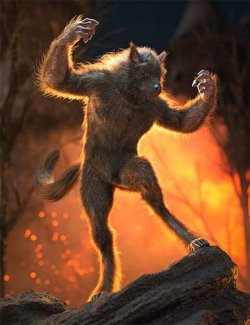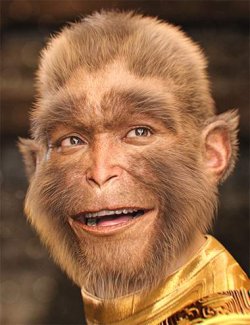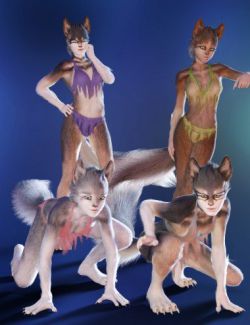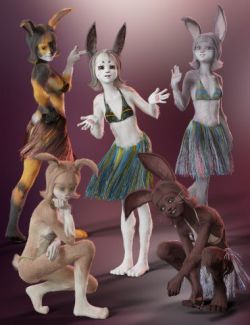More Fur, More Ferocity!
LI Wolfsbane Fur - Addons offers a huge expansion to the base fur pack, giving you the tools to enhance your Lycan with additional fur layers that take customization to a whole new level. From an alternate coat to extra fur elements for the face, hands, feet, arms, elbows, and additional manes —this add-on pack has everything you need to make your werewolf as fearsome or as cute as you desire.
This pack is based on the Base Multi UDIM UV's so it will play nicely with other Genesis 9 textures.
The provided settings have been optimized for performance, but the true potential of this pack is unlocked when you start pushing it beyond those limits. Crank up the fur settings, increase the strand density, or adjust the length to take your werewolf’s fur to the extreme, depending on what your system can handle.
It’s not just about adding more fur—it’s about empowering you to create something totally unique. Get creative and see how far you can push your lycanthropic masterpiece with LI Wolfsbane Fur - Addons!
What's Included and Features
- LI Wolfsbane Fur - Addons:(.DUF)
- Wearables
- Wearable Presets: (.DUF)
- LI Wolfsbane Fur - Fullbody Morphs:
- LI Wolfsbane Fur - Tail Base Morphs:
- LI Wolfsbane Fur - Tail Tuft Morphs:
- Materials Iray: (.DUF)
- X All Iray Uber (NO Sim)
- X All Dual Lobe (NO Sim)
- All Omni White (NO Sim)
- All Omni Grey (NO Sim)
- All Omni Brown (NO Sim)
- All Omni Blonde (NO Sim)
- All Omni Black (NO Sim)
- All Omni Hair (NO Sim)
- All Default (TS)
- All Default (RR) Reset
- All Default (NO Sim)
- All (MIX) PreSim Builder
- Shells Mange 01-03
- Shells Opacity 10%, 20%, 30%, 40%, 50%, 60%, 70%, 80%, 90%, 100%
- dForce Hair Generation Simulation Presets: x 3 (V1 to V3)
- ALL Add
- ALL Remove
- Lycan Coat
- Lycan Culled
- Lycan Face
- Lycan Mane
- Lycan Snout
- Lycan Tail
- Arms Lower
- Arms Upper
- Beard
- Brows
- Buttocks
- Crutch
- Ears
- Elbows
- Eyebrows
- Face
- Feet
- Fullbody
- Fullmange V1
- Goatee
- Hair
- Hands
- Head Back
- Legs Lower
- Legs Upper
- Mane V1
- Mane V2
- Sideburns
- Tail Base
- Tail Root
- Tail Tuft
- Tail Volume
- Torso Lower
- Torso Upper
- Textures Include:
- 50 Texture, Base Color, Normal, Roughness (4096 x 4096 to 4096 x 4096)
- Daz Studio Iray Material Presets (.DUF)
Required Products:
LI Wolfsbane Fur - Lycan 9, Genesis 9 Starter Essentials
Compatible Figures:
Genesis 9
Compatible Software:
Daz Studio 4.22, dForce Hair
Install Types:
DazCentral, Daz Connect, DIM, Manual Install