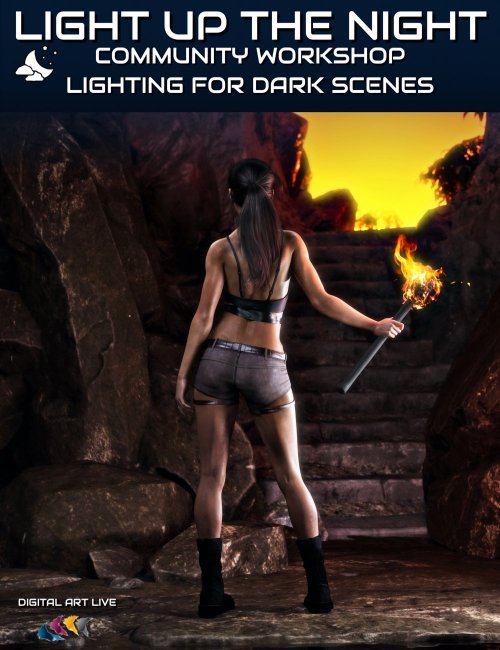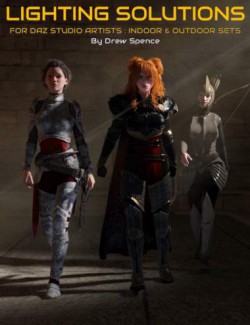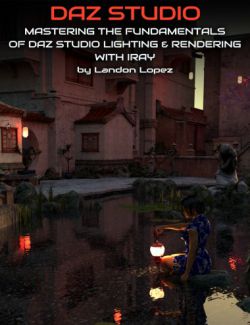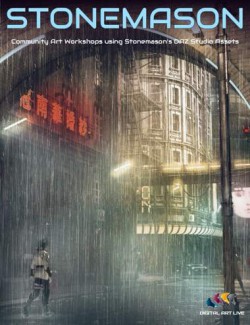In this community workshop, we specifically looked at dark, grungy, nighttime, and low-level light scenes and how to improve lighting in these conditions.
It is challenging to render low-level light scenes with Iray in Daz Studio. Images tend to be grainy, and that is because the Iray render engine works much like a real camera, mimicking the real physics of light. For the same reason, it is difficult to shoot photos or a movie scene in very low light; the camera just isn't as sensitive as the human eye.
This community-based tutorial looked at a range of ideas, example artwork, best practices, and a few recommended products
- Looking at low-level light scenes in terms of luminance watts
- Use of ghost lights and creating your own ghost lights
- Using differently shaped primitives for ghost lights
- How to use HDRI backgrounds to light your night scenes
- The quick and dirty method to adding an emissive light to a prop
- How to use postwork to improve on low-level light renders
- Looking at a dim underwater scene
- Is filament good to use for dark scenes?
- A monitor in a dark room: how to improve lighting in this situation
- Horror scenes
- Tomb Raider stylized scenes
- Some recommended products for low-level light scenes
Try this searchable sample of the video:
About Digital Art Live:
We've been connecting, educating, and inspiring digital artists in our weekly live webinars since 2013. Look out for our live events in our DigitalArtLive.Studio forum.
What's Included and Features
- Lighting Up the Night: Special Lighting for Dark Scenes
- Video 1: 1 hour 32 minutes (.MP4)
- 00:00 introduction
- 00:01 Richard Schafermeyer - Low exposure levels in Iray considering luminance watts
- 00:04 Flaming torch on the wall
- 00:05 Gloomy low level lit hotel room
- 00:06 Headlamp in a cave
- 00:09 Mary Codd - The Tired Cobbler Scene - using Ghostlights
- 00:11 Use of HDRI
- 00:12 Headless Horseman night scene
- 00:13 Hallowed Eve - using rim lights
- 00:13 Using the Hog and Barrel Pub Exterior
- 00:14 Using a night sky HDRI00:16 Tiffanie Gray - The Secret to Making a Ghostlight in Iray
- 00:17 Fain - Ghost light demonstrated - using a sphere
- 00:20 Adding an emissive to a prop - the "quick and dirty method" cyberpunk it!
- 00:24 Fain’s night scenes
- 00:27 Night club spotlights
- 00:28 Night scene only lit with an HDRI background
- 00:30 Karen Williams
- 00:31 "Gnasher" in the dungeon - How to use postwork to improve a dim and dark scene (rather than wait for a render)
- 00:32 Flashlight in a night scene using an IES profile
- 00:32 IES profiles to produce god rays
- 00:34 In DAZ Studio - a ruined building on an asteroid - lighting using an IES profile
- 00:37 Trevor Hancock - Dim underwater scene
- 00:38 Caustics
- 00:43 Star backdrop example
- 00:45 Ted Murphy: Using Carrara - Exorcist-styled scene, using two different types of lighting to tell two different stories
- 00:48 The bat signal and light cones in Carrara
- 00:49 The vampire hunter - the use of god rays
- 00:50 Karen Williams - The IES library - why and how to use it
- 00:57 Slater Lewis - experimenting with an HDRI collection
- 00:59 Using blue-toned light to suggest an evening/nighttime scene
- 01:02 Wireframes and renders showing HDRI lit scenes
- 01:05 Photoshop bridge camera with DS
- 01:10 Is filament better to light dark scenes?
- 01:14 Current HDRI sales
- 01:15 Pablo Setendijian: IES lighting - tomb scene lighting
- 01:17 Horror lighting
- 01:20 Bob Keck: Adjusting a set and replacing the lighting for a night scene
- 01:22 A monitor in a dark room - how to handle lighting in this situation
- 01:25 Karen Williams - the Emission Profile Master - recommended product
- Documentation: (.PDF)
- Light Up The Night - Searchable Video Access
Compatible Software:
Daz Studio 4.15
Install Types:
DazCentral, DIM, Manual Install