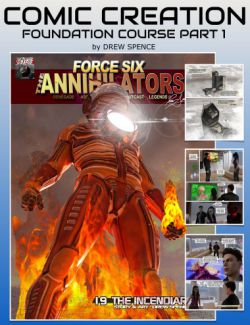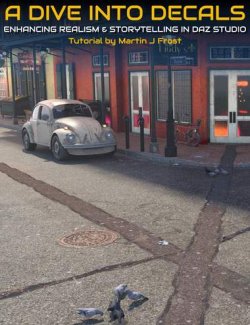Making Of The Cowboy Photoshoot - Video Tutorial preview image 0Making Of The Cowboy Photoshoot - Video Tutorial preview image 1Making Of The Cowboy Photoshoot - Video Tutorial preview image 2Making Of The Cowboy Photoshoot - Video Tutorial preview image 3Making Of The Cowboy Photoshoot - Video Tutorial preview image 4Making Of The Cowboy Photoshoot - Video Tutorial preview image 5
Follow along with this step by step tutorial of a cowboy sitting and taking a rest after a long day! See how the scene elements were carefully designed, moved, and altered, how the lighting was shaped, and how post-work brings this DAZ Studio render to life. Learn how to create high impact DAZ Studio renders with the Making Of The Cowboy Photoshoot - Video Tutorial!
What's Included and Features
- Making Of The Cowboy Photoshoot - Video Tutorial
- Complete making of from scratch to final post worked image
- Learn advanced scene making in DAZ Studio
- Learn how to tweak outfits and make them fit the story
- How to control multiple characters at once
- Discover how lighting can tell a story
- How to choose a camera angle for maximum depth and intrigue
- Learn how to create a captivating background, and how to make sure it doesn't distract your main character
- Learn how to render masks in DAZ Studio and use them for special effects in post work
- Learn how to add dirt and make your image more realistic and "alive"
- Parts of this tutorial are inside Photoshop. Techniques applicable to any 2D software with layers, such as the free Gimp.
- 4 Videos
- WMV 1920 x 1080 video format
- 1h 9 min total running time
Compatible Software:
Daz Studio 4.15
Install Types:
DazCentral, Daz Connect, DIM, Manual Install
Daz3d
Where to buy:
https://www.daz3d.com/making-of-the-cowboy-photoshoot--video-tutorial