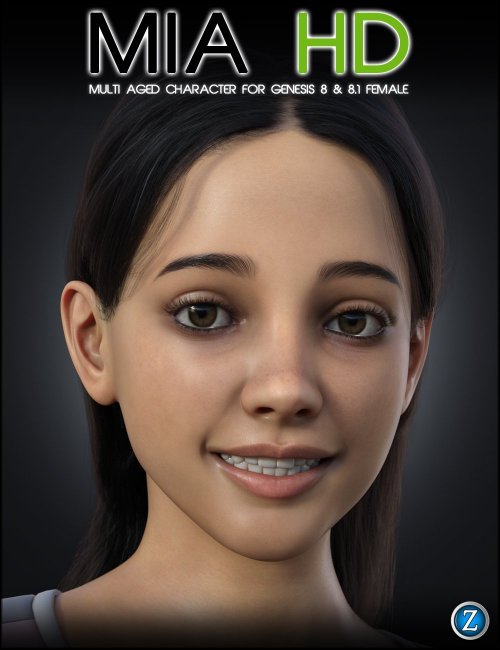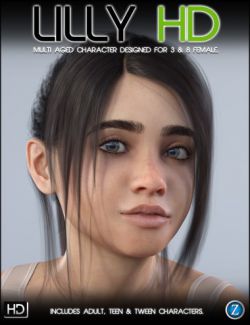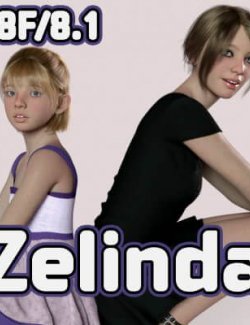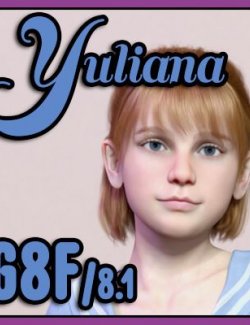Mia HD for Genesis 8 and 8.1 Female preview image 0Mia HD for Genesis 8 and 8.1 Female preview image 1Mia HD for Genesis 8 and 8.1 Female preview image 2Mia HD for Genesis 8 and 8.1 Female preview image 3Mia HD for Genesis 8 and 8.1 Female preview image 4Mia HD for Genesis 8 and 8.1 Female preview image 5Mia HD for Genesis 8 and 8.1 Female preview image 6Mia HD for Genesis 8 and 8.1 Female preview image 7Mia HD for Genesis 8 and 8.1 Female preview image 8Mia HD for Genesis 8 and 8.1 Female preview image 9Mia HD for Genesis 8 and 8.1 Female preview image 10Mia HD for Genesis 8 and 8.1 Female preview image 11Mia HD for Genesis 8 and 8.1 Female preview image 12Mia HD for Genesis 8 and 8.1 Female preview image 13Mia HD for Genesis 8 and 8.1 Female preview image 14Mia HD for Genesis 8 and 8.1 Female preview image 15Mia HD for Genesis 8 and 8.1 Female preview image 16Mia HD for Genesis 8 and 8.1 Female preview image 17Mia HD for Genesis 8 and 8.1 Female preview image 18
Meet Mia HD for Genesis 8 and 8.1 Female, a custom-sculpted character designed on Growing Up Morphs. She comes with 2 heads and bodies for the teen and tween shapes. She also contains 2 skin tone variations via shaders, brown and light, both for Iray Uber and PBR shaders.
Mia can also be fully customized by adjusting the used Growing Up and Mia Morphs to your liking, so add her to your library today.
What's Included and Features
- Mia HD for Genesis 8 and 8.1 Female (.DUF)
- 01 Mia Teen Load
- 02 Mia 50 50 Mix Load
- 03 Mia Tween Load
- 04 Mia Shape Remove
- 05 Mia Body Slimmer Add/Remove
- 07 Mia HD Details Add/Remove
- 09 Mia Nipples Add/Remove
- Mia Fibermesh Brows
- Material:
- Mia G8 Skin Brown
- Mia G8 Skin Light
- Mia G8.1 Skin Brown
- Mia G8.1 Skin Light
- Mia Normal Map Details Add
- Mia Normal Map Details Remove
- Mia Eyes Blue
- Mia Eyes Brown Dark
- Mia Eyes Brown Light
- Mia Eyes Green
- Mia Eyes Grey
- Mia Eyes Hazel
- Mia G8 Lashes
- Mia G8.1 Lashes
- Mia Add Freckles LIE
- Mia Browless Eye Area Darker
- Mia Browless Eye Area Default
- Mia Textured Brows Eye Area Darker
- Mia Textured Brows Eye Area Default
- Mia Add Flush Face LIE
- Mia Add Flush Torso LIE
- Mia Lips Shine Default
- Mia Lips Shine High
- Mia Skin Moisture Default
- Mia Skin Moisture Medium
- Mia Skin Moisture High
- Mia Brow Opacity Full
- Mia Brow Opacity Half
- Mia Brow Opacity Low
- Textures Include
- 47 Texture, Ambient Occlusion, Bump, Normal, Roughness, Specular, Sub-Surface Scatter and Transparency Maps (4096 x 4096)
- Daz Studio Iray UBER Material Presets (.DUF)
- Daz Studio Iray PBRSkin Material Presets (.DUF)
Required Products:
Growing Up for Genesis 8 Female(s)
Compatible Figures:
Genesis 8 Female, Genesis 8.1 Female
Compatible Software:
Daz Studio 4.15
Install Types:
DazCentral, Daz Connect, DIM, Manual Install
Compatible figures:
Daz3d
Where to buy:
https://www.daz3d.com/mia-hd-for-genesis-8-and-81-female