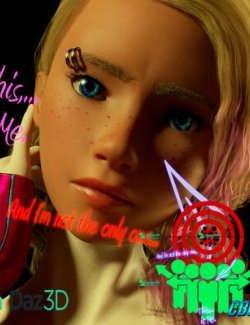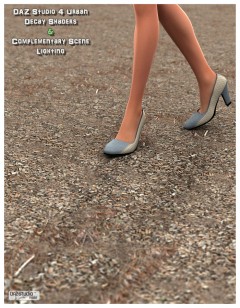Morphin Fog FX for DAZ.
Key Features:
Unique Creation Process: Morphin Fog FX for DAZ is meticulously crafted with 16 Plane Objects strategically placed in a 2D front view. Each object is subtly offset and rotated to create depth without any z-fighting issues.
Materials Mastery: Every Plane Object is individually mapped to its own material, ensuring that the fog effects are visually stunning and true to life.
Z-Fighting Correction: To eliminate unwanted z-fighting artifacts, we've created duplicate Plane Meshes, slightly moved apart, guaranteeing a flawless fog effect.
DAZ Integration: Seamlessly integrated into DAZ, Morphin Fog FX offers two shape keys controlled via Morph Sliders. Adjust the "FX_Plane_Spread" and "FX_Plane_Twist" Morph Sliders from the Parameters Panel for easy customization.
Versatile Presets: Explore a variety of presets to suit your creative needs, including "Fog On" and "Fog Off" options for scene versatility. Choose from "Thin Fog" and "Thick Fog" presets to achieve the desired atmospheric effect.
Fog Cloud Shader Presets: Included are nine separate fog cloud shader presets, meticulously designed to elevate your scenes. These presets offer an array of possibilities for enhancing your fog effects. To use them, simply select from the 16 different material zones, then double-click the shader of your choice. This streamlined structure ensures that you can effortlessly customize your fog effects while maintaining the intended ease of use.
High-Quality Images: All images are rendered at a stunning 2048x2048 resolution, ensuring exceptional quality for your DAZ projects.
Convenient Access: Find all item contents conveniently located in the Props\CBG3D@FX\Fog_FX_Backplate directory.