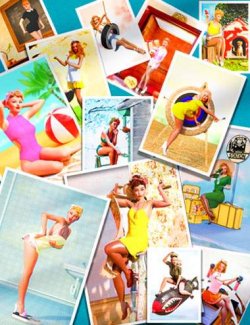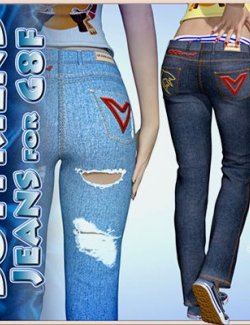Click on image to see gallery.
Warning! Some images may contain nudity and are not suitable for all viewers.
Natalie Morph Only for Victoria 8 preview image 0Natalie Morph Only for Victoria 8 preview image 1Natalie Morph Only for Victoria 8 preview image 2Natalie Morph Only for Victoria 8 preview image 3Natalie for Victoria 8.
Morph Only no Materials.
Hard Requirement:
Victoria 8 for Genesis 8
How to get the same look:
- Hair: Hair Studio from Daz3D | HS HoneyHeart Hair for Genesis 9, 8.1, and 8 Females (Color 45 Brown G8F)
- Skin: Victoria 8 Default Skin
- Eyebrows: Victoria 8 Default Brows (Eyebrow Mat 06)
- Eyes:Victoria 8 Default Eyes (Victoria 8 Eyes 03)
How to apply Morph:
- Load your Victoria 8 Default Character
- Go to \People\Genesis 8 Female\DazKitsune3D\Natalie for Victoria 8
- Apply "Natalie for Victoria 8 Morph Apply.duf" to your Victoria 8 Character
- If done Correctly, The Natalie morph should be at 100% and Victoria 8 at 60%
No Redistribution
Do not sell the morph
Where to buy: RenderHub
Publish date: August 18, 2024