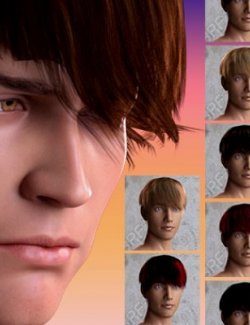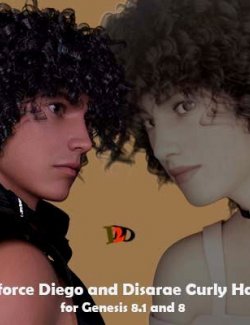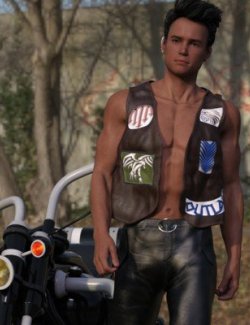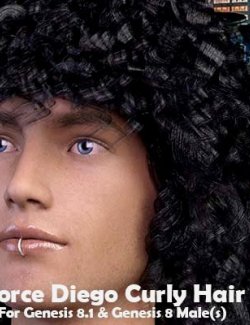Description
Details
Do you need a bit of courage for your projects? Look no further here I present New Style Beard for Genesis 8 and Genesis 8.1 Male(s).
It is a full beard with a mustache that will give your character a special character, we cover your naked face! With materials just for Iray
in 11 different colors, you can match most natural face hair types, from black to red to white.
New Style Beard for Genesis 8 and Genesis 8.1 Male(s)!
Compatible
Figures: Genesis 8 Male(s) and Genesis 8.1 Male(s).
Compatible softwares: Bryce, Poser, Carrara, Maya, 3dsMax, Blender, Unity, Z-Brush and Cinema 4D.
What's Included and Features this Project:
- NS Beard Black (.DUF)
- NS Beard Blonde Golden (.DUF)
- NS Beard Blonde (.DUF)
- NS Beard Blue (.DUF)
- NS Beard Brown (.DUF)
- NS Beard Dark Brown (.DUF)NS Beard Gray
- NS Beard Dark Gray (.DUF)
- NS Beard Gray (.DUF)
- NS Beard Light Brown (.DUF)
- NS Beard Red (.DUF)
- NS Beard White (.DUF)
Textures Include:
14 Textures, Bump, Normal, Transparency, and Reflection Maps (2048 x 2048 to 4096 x 4096).
DAZ Studio Iray Material Presets (.DUF).
File Types: .DUF
Compatible Software:
- Daz Studio 4.15.
- DSON Importer for Poser.
- Daz to Maya Bridge.
- Daz to Blender Bridge.
- Daz to C4D Bridge.
Compatible Figures:
- Genesis 8 Male(s).
- Genesis 8.1 Male(s).
Genre:
Beard; Hair, Contemporary.
Required Products:
- Genesis 8.1 Male(s).
- Genesis 8 Male(s).
- 3D Models and Assets/People and Wearables/Genesis 8.1/ Hair/Beard.
- 3D Models and Assets/People and Wearables/Genesis 8/ Hair/Beard.
Installation:
-DAZ Install Manager
- Unzip the zip file to a temporarily folder
- Copy the 'data, People and Runtime' folders in the unzipped folder and
paste them into your DAZ 3D Library folder.
(e.g. C:\Users/Public/Documents/My DAZ 3D Library)