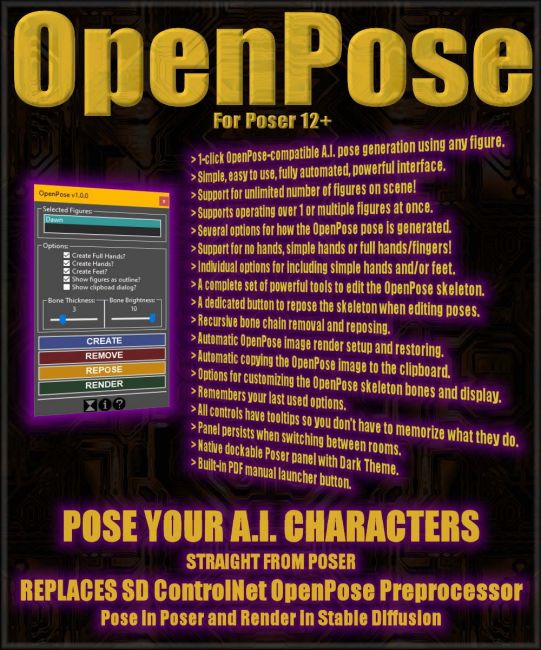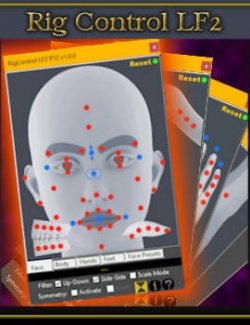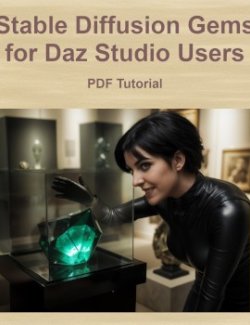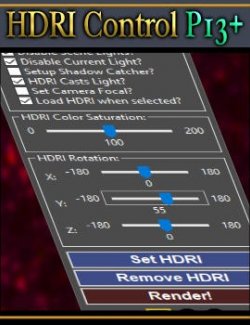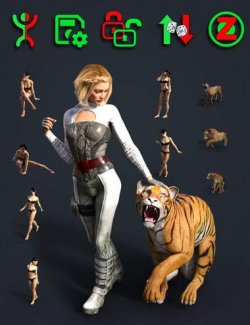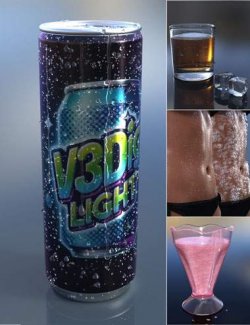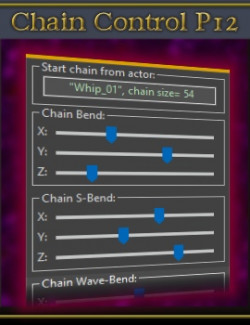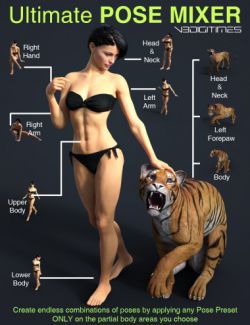This is a Python script for Poser 12+. Requires Poser 12.0.1029 or later, or Poser 13.1.468 or later.
Ever wanted to use Poser to setup your AI image generation, using any Poser human figure to establish the pose, body proportions and camera framing, and then exporting a preprocessed OpenPose-compatible pose directly to Stable Diffusion? It's like creating the scene in Poser, and using Stable Diffusion as a rendering engine! This Poser plugin replaces the ControlNet OpenPose preprocessor, doing the job in 3D directly from Poser, producing much more reliable results.
All you need is a bare Poser figure! No need for clothing, hair, or even textures. Those will be created in Stable Diffusion using a text prompt, so the limit is your imagination! It's like having an infinite library of clothing, hair, styles, and even locations!
This is a Python script for Poser that allows exporting figure poses, body proportions and camera framing from Poser to Stable Diffusion's ControlNet OpenPose AI. The included 10 pages PDF manual includes all the information you need to get started, as well as hints and tips for best results (with examples).
These are some of the main features:
> 1-click OpenPose-compatible AI pose generation using any figure.
> Simple, easy to use, fully automated, powerful interface.
> Support for unlimited number of figures!
> Supports operating over 1 or multiple figures at once.
> Several options for how the OpenPose skeleton is generated.
> Support for no hands, simple hands or full hands/fingers!
> Individual options for including simple hands and/or feet.
> A complete set of powerful tools to edit the skeleton.
> A dedicated button to repose the skeleton when editing poses.
> Recursive bone chain removal.
> Recursive bone chain reposing.
> Automatic OpenPose image render setup and restoring.
> Automatic copying the OpenPose image to the clipboard.
> Options for customizing the OpenPose skeleton bones and display.
> Remembers your last used options.
> Informative tooltips describe extra options and information.
> Fully illustrated built-in PDF manual (launch it from the script!).
> Panel Persists when switching between rooms.
> Ability to disable auto-docking with the Poser interface.
> Smart dockable panel integrates seamlessly with Poser.
** Supports all Poser human figures that use standard Poser naming conventions.
** Greatly increases SD posing quality, but it is not a guarantee that it will always be perfect.
** Requires Stable Diffusion AI with ControlNet OpenPose extension.
** For Windows 10+.
Software: Poser 12, Poser 13