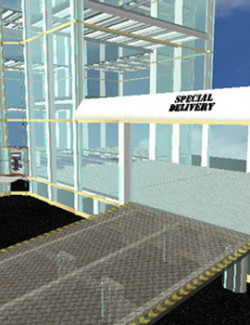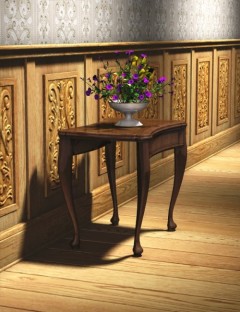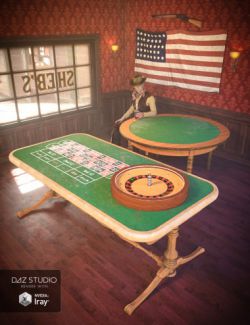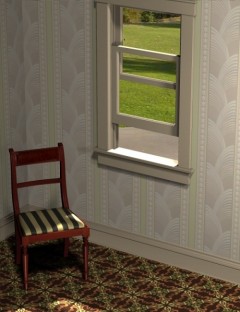Click on image to see gallery.
Warning! Some images may contain nudity and are not suitable for all viewers.
Backdrops Made Easy preview image 0Backdrops Made Easy preview image 1Backdrops Made Easy preview image 2Backdrops Made Easy preview image 3Backdrops Made Easy preview image 4Backdrops Made Easy preview image 5Backdrops Made Easy preview image 6If you're like me, there are times when you don't need a whole 'scene' or a big scenery set. All you need is a floor and a wall. What to do?
Well, here's the solution -- Backdrops Made Easy, a simple yet extremely versatile scenery figure that provides for a wide variety of backdrops, both interior and exterior. Need a nicely wallpapered bedroom? A grimy city street? A ballroom? An old board fence and a vacant lot? A grungy old castle wall? With Backdrops Made Easy, you can have all these, and many more!
Backdrops Made Easy consists of a figure with three 'body parts': a wall, a floor, and an 'edge' that uses geometry swapping to provide eight different configurations, from a traditional baseboard to a planter border for a patio (see features list).
Backdrops Made Easy is just that -- easy to use. Load it in, apply one of the presets, and render. See Popup 3. Or, if you want to customize it, that's easy too. With 19 presets for the wall and 17 for the floor, there are scores of possible combinations -- see Popups 4 and 5 for sample presets and variations.
Need more than a wall and a floor? Need a corner of a room? That's simple, too -- just load in two backdrops, rotate one and move it, and presto-- you've got a corner of a room. The wall, floor, and edge piece can be individually moved, sized, and rotated however you please (see Popup 6). You can also load in several backdrops and lay them end-to-end.
Program Compatibility: Poser 6+ and DAZ Studio 3+
- Compatible 3D Figures
- N/A
- Compatible 3D Software
- DAZ Studio, Poser
- What's Included & Features
- Features
- Backdrop Figure, Consisting of Wall, Floor, and 'Edge'
- 19 Wall Presets (MAT Files for Poser; Material Presets for DAZ Studio)
- 17 Floor Presets (MAT Files for Poser; Material Presets for DAZ Studio)
- 'Edge' Piece Provides Eight Different Configurations:
- Old-Fashioned Baseboard
- Modern Baseboard Strip
- Plain Baseboard
- 'Bench'-Type Wall Footing
- Small Wall Footing
- Footing with Half-Round Columns
- Footing with Half-Square Columns
- Planter Border
- Some Maps Are Greyscale, to Allow for Easy Customization by Changing Diffuse Color
- 70 Texture Maps (Color and/or Greyscale and Displacement)
Where to buy: Daz3d
Publish date: December 30, 2013