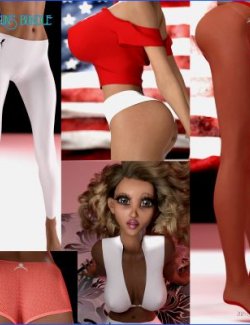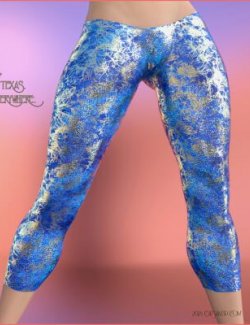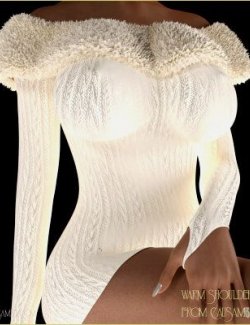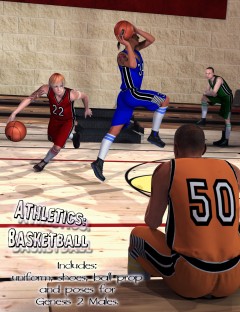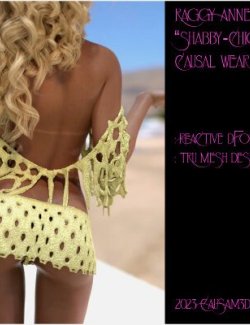Using Panskins Cold Shoulder Top is super easy.
Just load the asset onto your character, choose a pose, choose which shoulder (if any, or both) that you want to slip down, and then simulate or animate. Depending on your character's shape, you may need to employ the easy-to-use Poke Through Fix morph. There are also morphs for cleaning up the results of the top edge, and for handling the cleavage area for large breasted characters. There are a wide variety of colors available for Panskins Cold Shoulder Top, and a sheer setting which gives the Cold Shoulder Top a see-through look.
To turn off the logo, simply use the Logo Off preset. Or you can simply move the logo to one of three places by using the provided presets. You can also change the logo from white to black and back again with the provided presets. Thanks for purchasing Panskins! We hope you enjoy this product and make wonderful renders with it.
To install:
Unzip into your Daz3D directory, either the program folder or your "My Library" folder.
To Use:
Select your character (either a G8 or G8.1) and then load the garment, then run the dForce simulation. That's it, you're done!