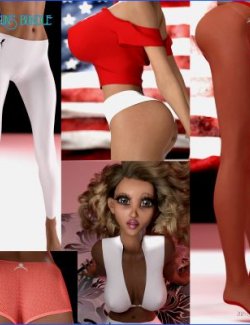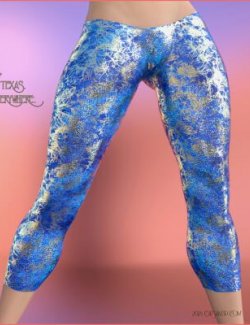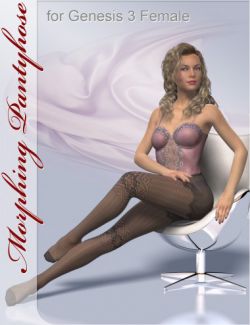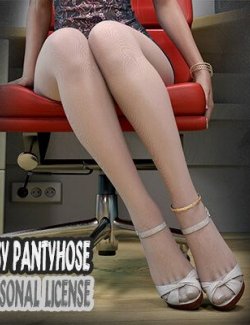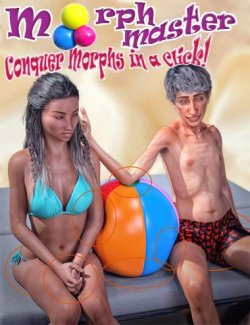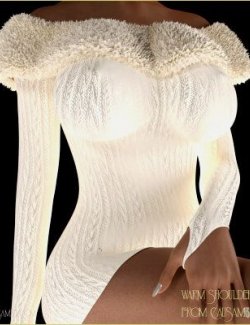Click on image to see gallery.
Warning! Some images may contain nudity and are not suitable for all viewers.
Panskins Ez Access Crotchless Pantyhose for Genesis 8 Female preview image 0Panskins Ez Access Crotchless Pantyhose for Genesis 8 Female preview image 1Panskins Ez Access Crotchless Pantyhose for Genesis 8 Female preview image 2Panskins Ez Access Crotchless Pantyhose for Genesis 8 Female preview image 3Panskins Ez Access Crotchless Pantyhose for Genesis 8 Female preview image 4Using Panskins EZ Access Panty Hose is super easy.
Just load the asset onto your character, choose a pose, and then simulate or animate.
Depending on your character's shape, you may need to employ the easy-to-use Poke Through Fix morph. Simply click the plus sign on the slider until any poke through in your shot disappears, exactly as with any caw zam 3d clothing product.
EZ Access Pantyhose is so named because these panty hose are crotchless. There are a wide variety of colors available for Panskins EZ Access Panty Hose, and two sheer setting which gives the EZ Access Panty Hose see-through looks.
To turn off the logo on the right hip, simply use the Logo Off preset. You can also change the logo from white to black and back again with the provided presets.
Thanks for purchasing Panskins! We hope you enjoy this product and make wonderful renders with it.
To install:
Unzip into your Daz3D directory, either the program folder or your "My Library" folder.
To Use:
Select your character (either a G8 or G8.1) and then load the garment, then run the dForce simulation. That's it, you're done!
Where to buy: RenderHub
Publish date: January 11, 2024