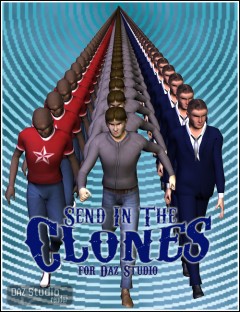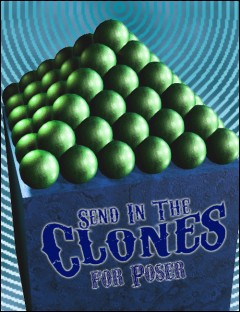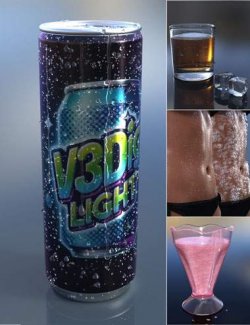A little tired of only being able to clone single nodes! Thought so. Well now the sky's the limit (well, maybe not quite, I should say your computer's the limit) You can now clone figures(V4, M4, K4, Mil Dragon .. etc), props with children, and even (yes i mean it!) even .daz scenes.
After you load in, what ever it is your going to clone, you can apply up to three different pose, conformed figure or parented prop files to each clone. The lists of .pz2, .ds, .dsb, .dsa, .cr2, and .pp2 files can be applied in order on the list, or randomly. Also you are able to do same to any other items that where cloned from the .daz scene, in the same way after they have all been cloned.
And of course you can clone Inline, Matrix or Random placement.
Well all I can say is this product is Just More Fun Then ...well you know :)
- Compatible 3D Software
- DAZ Studio
- What's Included & Features
-
- Clone figures(.cr2), props(.pz2) or DAZ scenes(.daz) files
- Apply Morphs, Mat, Pose, conformed figure, or parented prop files to Cloned items.
- Inline Cloning:
-
- Number of Copies (up to 250)
- xAxis, yAxis and zAxis offset to range of -5000 to 5000
- Overall Scale, xScale, yScale and zScale offset to range of 0 to 1000
- xRotation, yRotation, and zRotation to range of -180 to 180
- Matrix Cloning:
-
- Number of Copies along xAxis, yAxis and zAxis to range of -5000 to 5000
- xAxis, yAxis and zAxis offset to range of -5000 to 5000
- xScale, yScale and zScale offset to range of 0 to 1000
- xRotation, yRotation, and zRotation to range of -180 to 180
- Random Cloning:
-
- Number of Copies (up to 250)
- Minimum xScale, yScale and zScale offset to range of 0 to 1000
- Maximum xScale, yScale and zScale offset to range of 0 to 1000
- Minimum xAxis, yAxis and zAxis offset to range of -5000 to 5000
- Minimum xRotation, yRotation, and zRotation to range of -180 to 180
- Maximum xAxis, yAxis and zAxis offset to range of -5000 to 5000
- Maximum xRotation, yRotation, and zRotation to range of -180 to 180
- Note: If the user enters a minimum that is larger then the maximum, the script will swap the values.