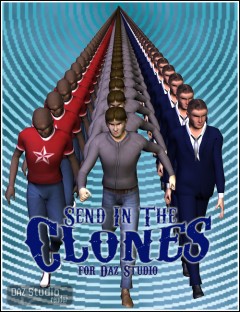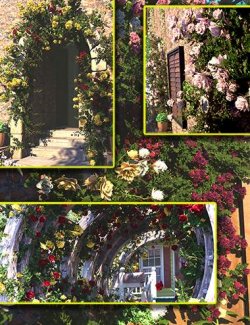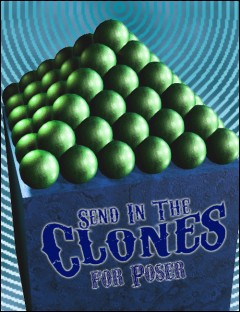UltraScatterPro preview image 0UltraScatterPro preview image 1UltraScatterPro preview image 2UltraScatterPro preview image 3UltraScatterPro preview image 4UltraScatterPro preview image 5UltraScatterPro preview image 6UltraScatterPro preview image 7UltraScatterPro preview image 8
UltraScatterPro opens up the next dimension of Instancing for Daz Studio. Building upon surface scatter tools introduced with UltraScatter, UltraScatterPro now brings the ability to scatter within an object's volume or create a matrix of instances.
UltraScatterPro has a large number of options for automatically setting the distribution, scale, and rotation of the instances. Perfect for placing trees and plants in a landscape, populating a street with figures, or fill the sky with birds.
Unlock the power of instances in Daz Studio with UltraScatterPro.
What's Included and Features
- UltraScatterPro Script File (.DSE)
- Reference Manual (.PDF)
- Basic Features:
- 3 Scatter Modes:
- Surface
- Volume*
- Matrix*
- Set How Instances are Previewed, Options are:
- Full
- None
- Bounding Box
- Lowres Tree
- Scatter Up to 100,000 Instances
- Scatter More Than 1 Source Object at a Time
- Import Scatter Settings from Existing Scatters in the Scene*
- 3 Scatter Modes:
- Distribution Options:
- Minimum Slope
- Minimum Slope Falloff
- Maximum Slope
- Maximum Slope Falloff
- Minimum Elevation
- Minimum Elevation Falloff
- Orientation Pitch and Yaw*
- Orientation Falloff*
- Set Minimum Spacing Between Instances
- Use Image Map to Drive Distribution
- Procedural 3D Noise to Drive Distribution*
- Affinities - Allow Instance Placement to be Affected by Other Objects and Instances in Your Scene
- Attract and Repel Affinity can be used Simultaneously*
- Scaling Options:
- Scale From/To
- Scale X, Y, and Z Axes Independently
- Inherit Object Scale
- Allow Object Scale to Affect Spacing
- Allow Falloffs to Affect Scaling
- Variance (random sizing from -50% to +200%)*
- Use Image Map to Drive Scaling
- Procedural 3D Noise to Drive Scaling*
- Rotation Options:
- Align to Surface Normal
- Point at Object*
- Inherit Object Rotation
- Set X-Axis Rotation Range
- Set Y-Axis Rotation Range
- Set Z-Axis Rotation Range
- Set Rotation Point
- Rotation Increment Constraints*
- Use Image Map to Drive Rotation
- Advanced Features:
- Random or Ordered Distribution for Volume Scatters*
- Improved Random Number Algorithm*
- Selectable Falloff Curves*
- Set Projection Axis for Image Maps or Use UVs
- Limit Instances to Material Zones or Selection Sets
- Image Map and 3D Noise Previews*
- 3 Included Procedural 3D Noise Algorithms:
- Simplex*
- Perlin*
- Cellular/Worley*
- * New or Improved in UltraScatterPro
Compatible Software:
DAZ Studio 4.10
Install Types:
Daz Connect, Install Manager, Manual Install
Daz3d
Where to buy:
https://www.daz3d.com/ultrascatterpro