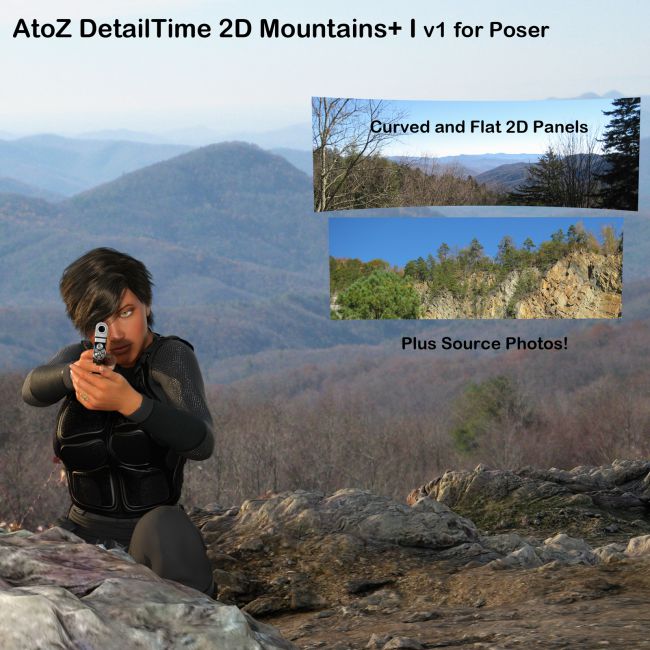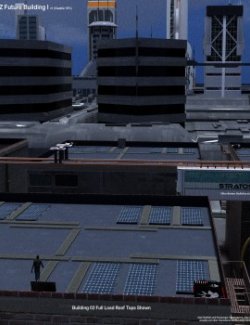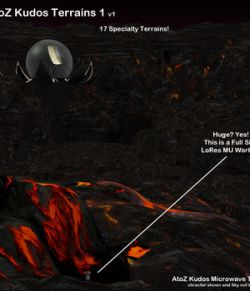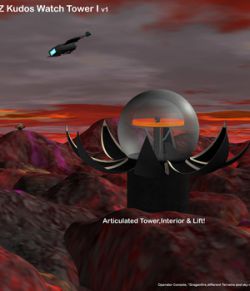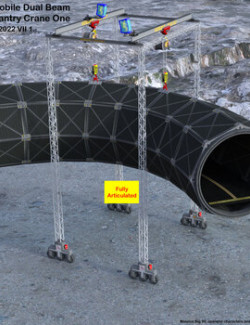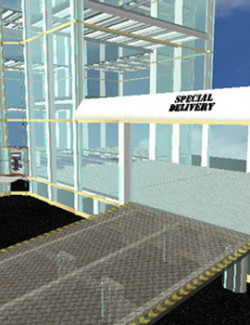AtoZ DetailTime 2D Mountains Plus(+) I v1 for Poser w/OBJs & PBR Textures
------------------------------------------------------------------
So you might ask, "When do Mountains become Mountains Plus?" Well, like many AtoZ products just seem to take on a life of their own. They often seem to just grow on their own. In this case as the Promotional Pictures show you there are an odd variety of other places where pictures were taken no where near mountains! But I am sure from those Promo Pics, you can tell that this is a very useful set of backgrounds.
Now most of these Mountains+ textures were taken from a trip in 2009 to the Smokey Mountains, USA.
For almost all these 2D Panels, pictures were taken using a Canon 60D camera these were only cropped and their High Resolution (except for one picture) speak for themselves. Some pics were taken from up on the Blue Ridge Parkway near its beginning near Cherokee and Gatlinburg North Carolina. Some were taken at Max Patch, another from Catalochee Valley and even one from Lake Janaluska.
OK so Poser 7 can't pull off the full miracles of PBR, but if you inspect the texture files included, you will see that AtoZ has included some pretty good Difference, Normal, Specular, Bump and Displacement files for almost every Panel.
Included is a "Starter" Sky Dome and six usable textures for it. Starter in AtoZ talk means don't look up plus you'll find a vertical seam somewhere when you rotate the dome. As this is a "starter" item AtoZ doesn't claim it as a big plus nor does AtoZ place a great big BONUS ITEM tag on it. It's useful as many of the Promotional Pictures prove.
Yes, you do get two Flat 2D Panels, two curved 2D Panels and a 2D (3D?) one sided Sky Dome PLUS MAT POSES!
Included are these .obj and .mat files in:
Runtime>Geometry>TJM>Billboards>
A2Z1SPlane3072x1080
aWhat1 < mystery obj for you to import and "play" with!
CurvedPlane01
Dome1Sided
Plane1S16x9
Plane1S16x9Crvd
Here are the Prop .objs
Runtime>Libraries>Props>TJM>2D Backgrounds>
Dome 1 Sided Xtra Sky 1
Panel 1 Smokey Mountains
Panel 2 Smokey Mountains
Panel One Sided 16x9 < for Big City 3D to 2D Texture
Panel Two Curved 16x9 < for Big City 3D to 2D Texture
To Apply Different MAT Poses use:
Runtime>Libraries>Pose>TJM>Backgrounds>
Smokies 01
Smokies 02a
Smokies 02b
Smokies 03a
Smokies 03b
Smokies 04
Smokies 05
Smokies 06
Smokies 06a
Smokies 06b
Smokies 07a
Smokies 07b
Smokies 08a
Smokies 08b
Smokies 09a
Smokies 09b
Smokies 10a
Smokies 10b
Smokies 11a
Smokies 11b
Xtra Atlantic Ocean 01a
Xtra Atlantic Ocean 01b
Xtra Construction 01a
Xtra Construction 02a
Xtra Construction 02b
Xtra Lake Junaluska 01a
Xtra Lake Junaluska 01b
Xtra Marsh Trees 01a
Xtra Sky 1
Xtra Sky 2
Xtra Sky 3
Xtra Sky 4
Xtra Sky 5
Xtra Sky 6 TJM
The Source Textures .jpg files in:
Runtime>Textures>TJM>Billboards>Backgrounds>Mountains>
AtlanticO01
AtlanticO01_1B
AtlanticO01_B
AtlanticO01_Dif
AtlanticO01_Dis
AtlanticO01_N
AtlanticO01_S
AtlanticO01_T
BigCity01
Construction01_1B
Construction01_B
Construction01_Dif
Construction01_Dis
Construction01_M
Construction01_N
Construction01_S
Construction02_1B
Construction02_B
Construction02_Dif
Construction02_Dis
Construction02_M
Construction02_N
Construction02_S
Construction02_T
LakeJ01
LakeJ01_1B
LakeJ01_B
LakeJ01_Dif
LakeJ01_Dis
LakeJ01_N
LakeJ01_S
LakeJ01_T
MarshTrees01
MarshTrees01_B
MarshTrees01_Dif
MarshTrees01_Dis
MarshTrees01_N
MarshTrees01_S
Smokies01
Smokies01_B
Smokies01_D
Smokies01_Dif
Smokies01_Dis
Smokies01_N
Smokies01_S
Smokies02
Smokies02_1B
Smokies02_B
Smokies02_Dif
Smokies02_Dis
Smokies02_N
Smokies02_S
Smokies02_T
Smokies03
Smokies03_1B
Smokies03_B
Smokies03_Dif
Smokies03_Dis
Smokies03_N
Smokies03_S
Smokies03_T
Smokies04
Smokies04_1B
Smokies04_B
Smokies04_Dif
Smokies04_Dis
Smokies04_N
Smokies04_S
Smokies05
Smokies05_1B
Smokies05_B
Smokies05_Dif
Smokies05_Dis
Smokies05_N
Smokies05_S
Smokies06
Smokies06_1B
Smokies06_B
Smokies06_Dif
Smokies06_Dis
Smokies06_N
Smokies06_S
Smokies06_T
Smokies07
Smokies07_1B
Smokies07_B
Smokies07_Dif
Smokies07_Dis
Smokies07_N
Smokies07_S
Smokies07_T
Smokies08
Smokies08_1B
Smokies08_B
Smokies08_Dif
Smokies08_Dis
Smokies08_N
Smokies08_S
Smokies08_T
Smokies09
Smokies09_1B
Smokies09_B
Smokies09_Dif
Smokies09_Dis
Smokies09_N
Smokies09_S
Smokies09_T
Smokies10
Smokies10_1B
Smokies10_B
Smokies10_Dif
Smokies10_Dis
Smokies10_N
Smokies10_S
Smokies10_T
Smokies11
Smokies11_1B
Smokies11_B
Smokies11_Dif
Smokies11_Dis
Smokies11_N
Smokies11_S
Smokies11_T
XtraSkyDome01
XtraSkyDome02
XtraSkyDome03
XtraSkyDome04
XtraSkyDome05
XtraSkyDome06
Note: _T files are for Poser Transparencies (or others Cutout functions)
So, I hope you like this 2D Panel Offering... Note the designation a and b in the MAT Poses tells you if a Transparency is available ... Pleas as necessay use the a Pose first and chnage it to the b Pose when your scene is ready to render. Poser 7 likes to play tricks when a perfectly good MAT POse with a transparency is applied.
Have fun with your Mountains+!
------------------------------------
If you add this set to your libraries, may I thank you in advance!
ENJOY!
----------------------------------------------------------------
Legal:
Copyright 2019 Tim Machan's AtoZ, Inc.
Renderosity License in Documents Folder
-----------------------------------------------------------------
Software:
Poser 7+