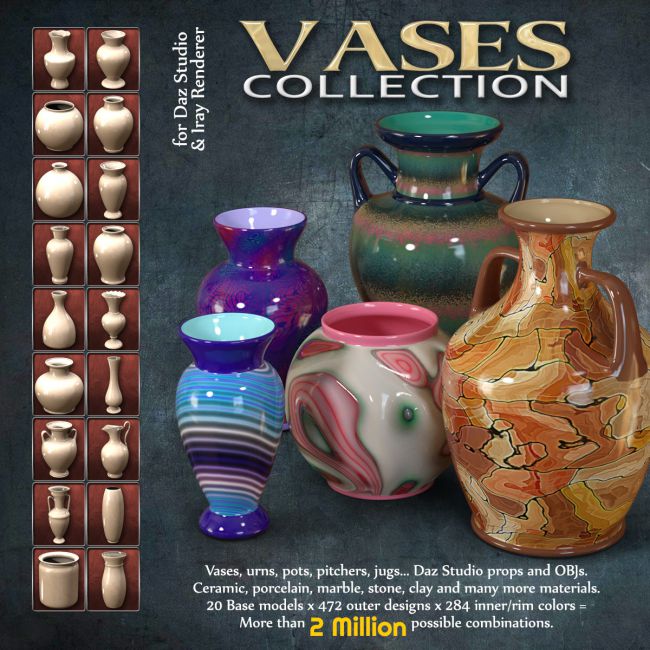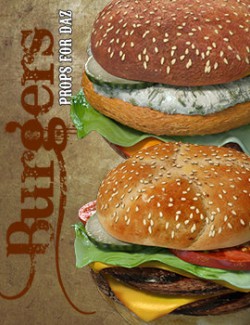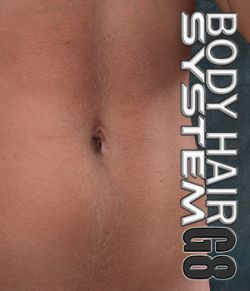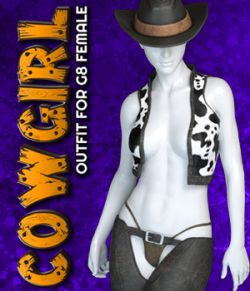The ultimate 3D vase collection.
Vases, urns, pots, jugs, pitchers... As poser props and OBJ models for any 3D application. Ceramic, porcelain, stone, clay, marble and many more materials.
20 Base models, 472 Outer Designs and colors, 284 Inner & Rim colors for more than 2 million possible combinations.
Create your Vase in 3 easy steps:
Step 1. Load your Vase from the Props folder.
Step 2. Load a Base Material from the Materials folder.
Step 3. Apply any Inner, Bottom and/or Rims material from Materials folder.
Any Base Material and Solid material can be used by any of the 20 different vases and combined in any way you like, so the possibilities are endless. There are 224 different design textures to choose from and 284 solid colors. Solid colors include: Aquas, Blues, Browns, Creams,Darks, Greens, Lilacs, Neutrals, Oranges, Purples, Reds, Violets and Yellows. So almost any tone and hue you need you will find amongst these.
Included are the base templates of every mesh so you can create your own textures in case the ones provided are not enough or not what you are looking for.
--------------------------------------
System Requirements:
Daz Studio 4+
Any other 3D application that supports OBJ files
--------------------------------------
Ownership Statement:
All of this product's content was created by Exnem
--------------------------------------
Installation Instructions:
Extract the zip-archive with your unzip program:
- Open your unzip program and press the button -Extract To-
- Select the folder with you DAZ Studio libraries (e.g.: C:\Users\Public\Documents\My DAZ 3D Library)
- Make sure that an option to extract full paths is selected to make sure you keep the right folder structures within your DAZ folder.
--------------------------------------
Usage Tips or Limitations:
Go to "Props/Exnem/Vases" folder and select your desired vase.
Once loaded you can use the default dials in the parameters rollout window to change size, rotation and position of your prop.
Now go to "Props/Exnem/Vases/Metrials/Iray/!Base Materials" and load a base texture, you can choose from Designs (textures with patterns, stone, clay, etc.) or Solid colors.
Now if you desire you can change the color of the inner vase, the rims, bottom or holders by simply applying a material from the respective folder.
Software:
DAZ Studio 4 With IRAY