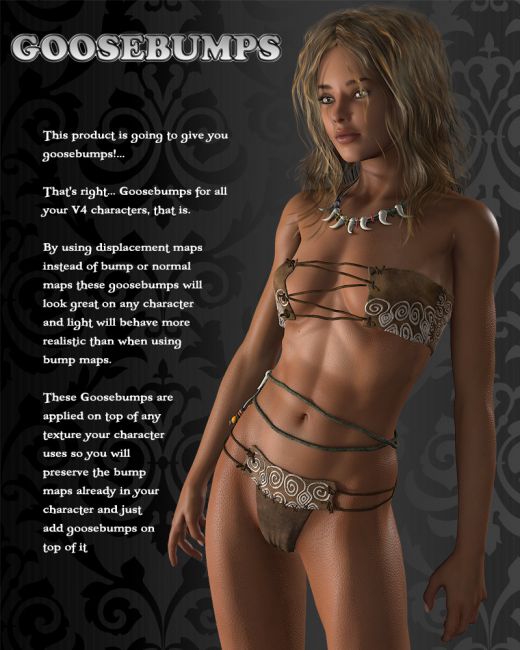The objective of this product is to let the user add a goosebumps texture to any Victoria 4 character. This texture is applied on top of any existing texture so you can use any character you want.
The texture is added as a displacement map by a python script that is run from the Pose folder.
The procedure is very simple. All there is to do, is load a Victoria 4 figure, add the desired skin textures and morphs, and then apply the desired goosebumps texture from the Pose\Exnem\GoosebumpsV4 folder.
The Python scripts are located at Runtime\Python\poserScripts\Exnem\GoosebumpsV4 and are uncompiled so you can open them with any text editor if you wish to edit the texture's intensity to something other than the poses provided. Of course you may do so from the material editor inside poser as well, but you would have to change every body part by hand, whereas if you use a script it changes all the parts with just one click.
In case you want to edit the script the part you need to change is "root.Input(17).SetFloat(0.06)" change the 0.06 to any value you want, higher numbers mean more intensity.
The script was created by Structure, without whom this product would not have been possible, so special credit for him.
--------------------------------------
System Requirements:
Poser 9 and up
--------------------------------------
Ownership Statement:
All of this product's content was created by Exnem
Python Script by Structure
--------------------------------------
Needed Files:
Victoria 4.2
http://www.daz3d.com/i/3d-models/-/victoria-4-2?item=4783&_m=d
--------------------------------------
Installation Instructions:
Extract the zip-archive with your unzip program:
- Open your unzip program and press the button -Extract To-
- Select the disk and folder that contain your
Poser program.
(ex. c:\program files\Poser6\ ).
- Make sure that an option to extract full paths is selected to make sure you keep the right folder structures within your poser folder.
--------------------------------------
Usage Tips or Limitations:
To use correctly you have to follow this steps:
1) Load Victoria 4.2
2) Inject any morphs and texture you wish
3) Apply the desired Goosebumps from Pose\Exnem\GoosebumpsV4 folder.
4) You can disable the goosebumps rendering by using the !GoosebumpsV4 Off pose
Software: Poser 9+
Base Figures: Victoria 4