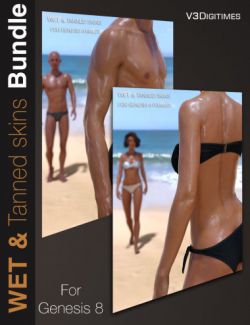Skin Shading Bundle includes two very complementary products gathering everything you need, the essential knowledge and an optimized skin control interface, to be able to adjust or customize the look of the skin of your Iray figures in the blink of an eye.
- This Bundle Includes:
Scripts of Ultimate Iray Skin Manager are compatible with Daz Studio 4.9.3.35 and above
In the Skin Shading Essentials Tutorial, a paper and video tutorial, you will learn everything you need to know to be able to customize easily the look of any Iray skin. You will understand how the base settings and the volume effects (transmission, SSS) work, and work together to influence the final skin tone. This way you will be able to modify the required properties to get as close as possible to the skin tone you want. You will also discover the many ways available to change the glossy look of a skin, from rough, to normal, to smooth or wet, with detailed explanations of the impact of the key properties available to reach your goal in term of glossy look.
In the Ultimate Iray Skin Manager product, you will find the most efficient tool ever created for skin adjustments or customization. Compatible with any figure of any generation (Generation 4, Genesis, Genesis 2, Genesis 3, Genesis 8), this scripted interface has been specifically developed to optimize your workflow in term of skin management, whether you are a beginner or an advanced user. You simply have to select your figure and launch the script. You will then work in a new skin control interface using an optimized organization of the key properties of the skin shader, gathered by theme in four tabs : Tone, Gamma, Gloss, Additional Effects. Thanks to this global overview and control of the shader and of its properties, allowing a more methodical, easier and faster workflow, you will benefit a huge gain in time, in comfort and in efficiency when adjusting the skins. Very useful or exclusive features are also included, such as the Gamma manager, allowing to change the gamma of image maps in two clicks, as well as the possibility to save and load properties presets directly from the interface, and much more.
Notes
- For full details on included products, please see the individual product's store pages.
Compatible Figures:
Genesis 8 Female, Genesis 8 Male, Genesis 3 Female, Genesis 3 Male, Genesis 2 Female, Genesis 2 Male, Genesis, Victoria 4, Michael 4
Compatible Software:
DAZ Studio 4.10
Install Types:
Look at individual products in this bundle for install types