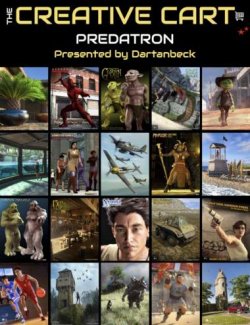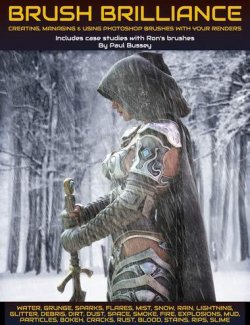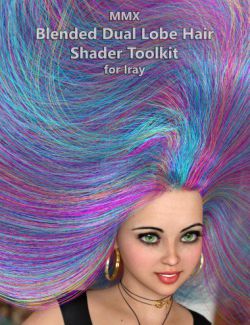In this paper and video tutorial, you will learn everything you have to know to be able to adjust and customize the Iray shaders used by the skins of your figures. At the end of it, you should be able to modify the exact properties which need to be modified, knowing exactly what you do, so that the final look of your rendered figures gets as close as possible to the one you have in your mind.
The paper documentation reviews the key Iray Uber properties necessary for skin shading, respecting the Iray Uber shader groups order, and explains the contribution of these various properties on the final skin look.
The video documentation is organized a bit differently, and is divided in three parts :
- an introduction to PBR shaders and how Iray Uber Base groups of properties correspond to the physical interaction of light with skin
- A second part detailing all the parameters influencing the final skin tone, with a strong focus on transmission and scattering (SSS) effects
- A third part detailing all the many possible ways to modify the glossy look of your figures, explaining how you can act on the properties of Dual Lobe, Glossy, Metallic Flakes and Top Coat to adjust this glossy look.
A pdf summary of the Video files is included so that you can find the information you want easily.
What's Included and Features
- 57 Pages Paper Documentation (.PDF)
- Summary
- Goals And Basic Information
- The Iray Uber Base Shader For Skins
- List Of Properties
- The Base Group Utility
- Mixing
- Base
- From Rough To Gloss
- Dual Lobe Specular
- Glossy
- Conclusion to Set up The Base Layer
- The Top Coat Group Utility
- A Word About Metallic Flakes
- Volume Group : Transmission and Scattering
- Understanding Transmission
- Understanding Scattering, SSS in Mono Mode
- Scattering (SSS) in Chromatic Mode
- Conclusion And Possible Methodology
- The pdf Summary of the Video Tutorial With Time Codes (.pdf)
- SSEssentials Introduction (.mp4, 1920x1080)
-
- Duration 15 Minutes
- Goal / Summary
- The Key Elements Of A Good Skin REnder
- What Is A Shader / A PBR Shader
- Iray Uber Useful Groups
- Correspondence Between Iray Uber Groups And Physical Phenomena
- SSEssentials Skin Tone And Volume Effects (.mp4, 1920x1080)
-
- Duration 1h34
- Prepare A "Non Iray Uber" Figure For Iray
- Base Color / Diffuse Overlay
- Translucency / Base Color Effect / SSS Reflectance Tint
- SSS Reflectance Tint
- Transmission And Translucency Color
- Transmitted Color Evolution And Transmitted Measurement Distance
- Scattering / SSS Introduction
- SSS Direction
- Scattering Measurement Distance Influence
- Chromatic Mode Of SSS
- Examples
- The Gamma Of Image Maps
- SSEssentials Skin Gloss and Bump (.mp4, 1920x1080)
- Duration 2h05
- Introduction
- The PBR Models
- Glossiness, Roughness, Specular
- Using the Dial Lobe Specular
- Using the Glossy Groups Properties
- A Few Words About Glossy Anisotropy
- A Few Words About Refraction
- A Few Words About Backscattering
- Bump Influence On Visual Gloss Effects
- Mixing Glossy And Dual Lobe ?
- Using Metallic Flakes
- Top Coat Basics
- Top Coat Weighted Mode
- Using Reflectivity Top Coat Mode
- Using Fresnel Top Coat Mode
- Custom Curve Top Coat Mode
- Comparison of Fresnel And Custom Curve
- Conclusion Concerning Gloss
- General Conclusion Concerning Skin Shading
Notes
- This product includes:
- 2 General Installers
Compatible Software:
Install Types:
Install Manager, Manual Install