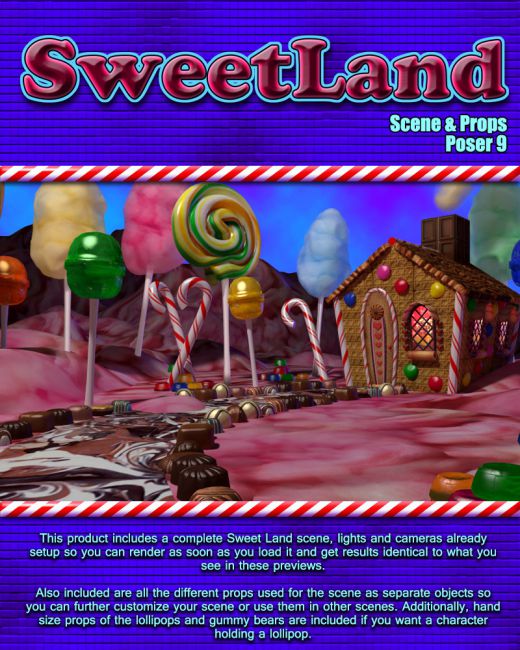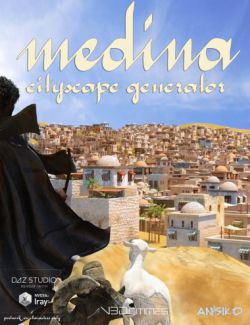This product brings you a complete Sweet Land scene for Poser 9 and above. Included are ready made presets for cameras and lights so you can get professional looking renders with no effort.
The product is composed of different "scene props" like lollipop trees, mountains, etc. You will find "single" versions of the trees, as well as hand sized lollipops for characters in the props folder.
For quickness sake, a prop called "!SweetLand Full Scene" can be loaded with all the different props already attached to the "floor". You can then use the floor to scale, move, or rotate the whole scene. If you import other props, simply parent them to the floor too.
Extra materials are inlcuded in the Material libraries to allow you to change the colors of single props like single lollipop trees, single gummy bears, etc., and all the hand sized props.
*NOTE: No background included, either set one at render time, use a dome prop or composite in paint program like photoshop.
--------------------------------------
System Requirements:
Poser 9 and upwards.
For use on DAZ or older Poser versions you will have to edit the materials for some of the objects, use on these programs at your own risk.
--------------------------------------
Ownership Statement:
All of this product's content was created by Exnem
--------------------------------------
Needed Files:
You need the HDR files located in Runtime/Textures/HDRVFX that comes by default with your poser installation.
Of course the HDR images used for the lights can be changed for your own by simply changing the image in the material room for the chosen light.
--------------------------------------
Usage Tips or Limitations:
To use correctly you have to follow this steps:
1) Load "!SweetLand Full Scene" from the props folder (props/Exnem/SweetLand/!Scene)
2) Load the lights preset (located in Light/Exnem/SweetLand)
3) Load the camera set (located in Cameras/Exnem/SweetLand)
4) Select any CandyCam (camera) from the cameras menu.
5) Set your render settings (raytracing = 4 for gummies, indirect light and caching = 27 for global illumination).
6) Load any other props or characters you desire and render away.
Product requirements
- Products:
- Poser 9 and up, use in daz or older poser require material editing