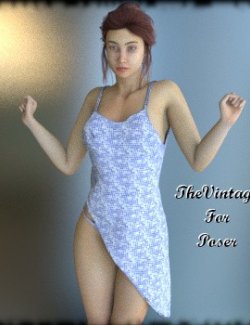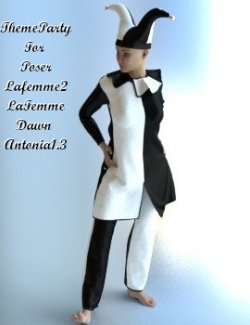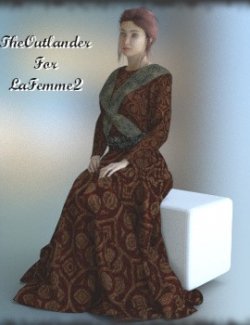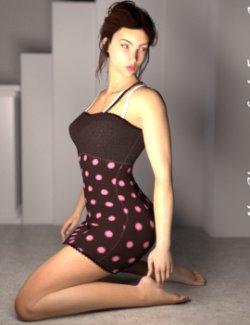RetroSpace
-IMPORTANT -
Those prop clothing items set is partly a dynamic and also a conforming clothing set.
For using this set you need to have Poser11 + and LaFemme2
The Textures are only working with SuperFly render. FireFly is not suported and if you wish to use it you will have to make your one materials!
If you use Poser 11 you also need to use the Poser 11 textures as the Poser 12 and 13 textures will not work.
To get the best render results it is recommended to use HDRI lightening so that the metallic clothing can reflect the scene.
The set contains a conforming Boots and Armcover. The Armcover can also be found as dynamic clothing with the Panty and the Top.
A prop Helmet is also included.
An EasySimulation script that can be launched with a simple click on the Icon is also included. This will allow simulation on a 40 frame
animation with the final pose set at frame 30. To use this script simply pose your figure in frame 1 with the clothing and the Figure pose applied.
Click on the EasySim icon located in Simulations folder.
Keep special attention that the arms and legs do not collide inside the Figure so that the clothing will drape well.
You will also have the option to hide or show the Toe of LaFemme2 as well as pose the LaFemme2 with the Boots on the floor.
To do this simply select LaFemme2 and click on the Icons that are in the same location as the boots.
If you would like to switch those settings back you also have two options to do so in the same Folder.
--------------------------------------
System Requirements:
Poser11 +
PC/MAC
Tested on PC using win10 and win 11
Compatible figures: La Femme
Software: Poser Pro 11, Poser 12, Poser 13