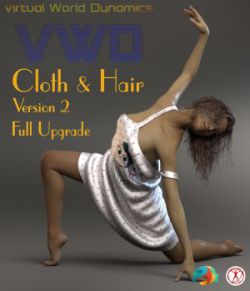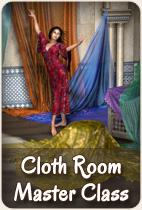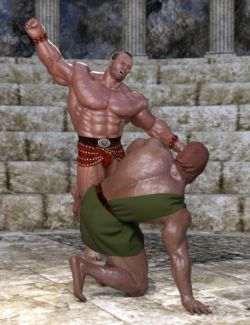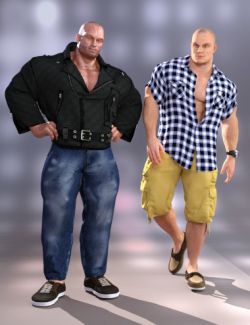Take control of your Dynamic Clothing with this powerful plugin for DAZ Studio. The Dynamic Clothing Control plugin allows you to control gravity, add wind, and create custom garment presets, and much, much more. Create your own custom fabric types and then save them out to apply to any dynamic clothing item you like. With the ability to control every individual property across every single panel of your dynamic clothing, you are in complete Control. Speed up your dynamic clothing simulations by controlling the number of calculations performed in each drape cycle. Add wind to make your dynamic clothing billow around your figure. Lower the force of gravity and make your figures clothes float as if they were suddenly walking on the moon. The possibilities are endless. If you want real control in the world of dynamic clothing, then you'll want the Dynamic Clothing Control plugin.
Note: This has been updated to work with DAZ Studio 4.5 (32 and 64 bit, Mac and Windows.) (There are still known issues with Mac OS 10.7).
- Compatible 3D Software
- DAZ Studio 4.6
- What's Included & Features
- Additional Control and Editing Abilities:
- Panel Tab
- Editing of Layer Properties
- Edit and Create Layer Properties
- Save Out Your Own Custom Garment Presets
- Editing of Layer Properties
- Physics Tab
- Gravity
- Increase or Decrease Gravity on Dynamic Clothing
- Range from -10 to +10 times Earth's Gravity
- Cloth Wind
- Add a Wind Node to Your Scene
- Control the Wind Node like a Directional Light
- Gravity
- Preferences Tab
- Garment Settings
- Self-Intersection
- Control Whether or Not Dynamic Clothing Calculates Self-Intersection During Drapes
- Collision Tolerance
- Determine the Distance Between the Garment and an Underlying Figure or Garment
- Internal Pressure
- Control the Amount of Pressure Pushing from the Inside Out on a Garment
- Animation Cache Path
- Control Where Cached Animation Data is Stored
- Self-Intersection
- Simulation Settings
- Multi-Item Drape Mode
- Sequential
- Garments are Draped Sequentially in the Order of Their Layer Position (Recommended)
- Concurrent
- Multiple Garments are Draped Simultaneously
- Sequential
- Time Step
- Control the Frequency of Each Simulations Calculation with Regards to Time During a Single Frame Drape
- Iterations
- Control the Number of Simulation Calculations per Drape Cycle
- Animation Sub-Frames
- Control the Number of Sub-Frames Calculated During an Animated Drape
- Freeze Simulation - Dynamic clothing can now be exported as part of a COLLADA file by converting dynamic clothing simulations into static morph data.
- Multi-Item Drape Mode
- Garment Settings
- Panel Tab