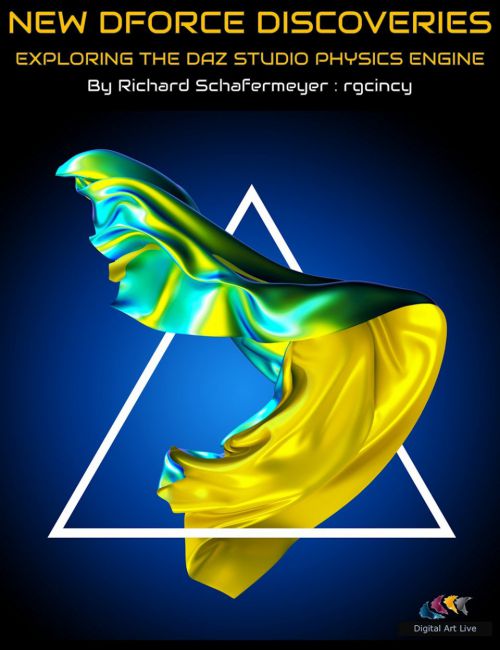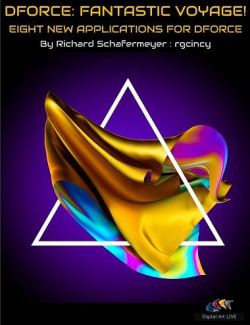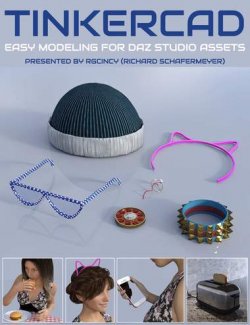These dForce tutorials explore new discoveries made by Richard Schafermeyer (rgcincy) since his previous guide Powerful dForce Discoveries and Solutions.
We look at Simulating Momentum, using the Add-On dForce Modifier, Helper Objects, dForce Magnets, tips for using Pre-dForce Clothing, Over-Sized, Loose Fitting and "Stacked" Clothing.
In particular we show you how to deal with clothing not designed for dForce plus we teach "clothing in action" - how to show a character putting on clothing, or to have clothing out of place; in other words - messy real-world looking clothing!
Alongside the videos we have included PDF Document of Step-By-Step Instructions and a dForce Basics to get you started if you are beginning with dForce.
Tutorial Session 1 : Physics, modifiers, helpers and magnets:
- 1. Brief Review of dForce Fundamentals
- 2. Momentum
- 3. Momentum transfer (thanks to Praxis)
- 4. Add-Ons - dForce modifier
- 5. Demonstration of dForce helper objects compared with dForce Magnets product by Esha/Riversoft
Tutorial Session 2 : Pre-dForce clothing and making realistic or messy clothing:
- Part two of the seminar covers specific examples using dForce. These are drawn from the newer examples contained in Richard's ongoing Daz Forum thread.
- Most clothing for Daz is designed to fit as it is normally worn, so we'll show examples where clothing is "out of place".
- Our live action, interactive webinar will make it easier to appreciate these more complex examples.
- More case studies with dForce : using physics to provide realism<
- 6. Tips for Using Pre-dForce Clothing
- 7. Over-Sized Clothing
- 8. Loose fit Clothing
- 9. Stacked Clothing
About the presenter : Richard Schafermeyer (rgcincy):
- Rich Schafermeyer is a long-time 3D Artist and Programmer. He got his start with the original Poser and Bryce 3D. In 2001, he wrote his first 3D Modeler that evolved into the still available Shape Magic. He began to use Daz Studio in 2012. With a Research and Engineering Background, the physics of dForce grabbed his attention! He decided it would be helpful to others if he shared his learnings and has frequently done so in the Daz Forums.
What's Included and Features
- New dForce Discoveries
- Tutorial Outline - Step-By-Step Actions (.PDF)
- dForce Basics Quick List (.PDF)
- Video Tutorial Session 1 (.MP4):
- Duration : 1 hour 49 minutes
- 1. Brief Review of dForce Fundamentals:
- Quick start guide
- Location of modifiers and adding to an object
- Simulation Settings pane
- Helper objects
- 2. Momentum:
- Physics, gravity and wind.
- Considering additional forces when an item is pulled or pushed.
- Delayed response for propagation of force on parts of a mesh.
- Momentum example 1: arm moving clothing
- Momentum example 2: fabric swirling around central point
- Momentum and animated poses
- 3. Momentum transfer:
- Definition and examples of momentum transfer
- Example 1: A torus bouncing off another object
- How to set up dForce with a sense of physics such as bouncing.
- Example 2: Praxis's example of bouncing a ball
- 4. Add-Ons dForce modifier:
- This is one of 3 types of dForce modifiers
- How the modifier can be used to create hems, stiffen collars, keep shirts closed yet show gaps between buttons, or even make a ball bounce.
- Use a modeling program and a script to enable the above techniques.
- About polylines (in Public Beta Daz 4.11)
- More examples : holding a split cylinder together, holding a collar in place and a shirt front together.
- 5. dForce Magnets:
- New product in the DAZ store by Esha/Riversoft
- Similarity to helper objects
- Advantage of how it can make a tight pull
- Examples : pulling cloth and lifting strands of hair.
- Video Tutorial 2 (.MP4):
- Duration : 1 hour 39 minutes
- 6. Tips for Using Pre-dForce Clothing:
- Can work great or not at all
- Recommendations for Bend Stiffness and Stretch Stiffness.
- Example: Merimay dress
- Recommendations before setting up a complex scene
- Add dForce modifier and a ground plane
- Run simulation see if it falls and drapes without issues
- Focus on parts of the clothing that don't perform well (buttons, belt loops, collars, shirt pockets, etc.)
- Recommendations on how to deal with these clothing parts.
- 7. Over-Sized Clothing
- Have you ever seen children playing dress-up in adult clothing? You can create that effect using dForce!
- Two examples to demonstrate this.
- 8. Loose fit Clothing
- A lot of Daz Clothing is skin tight, not what you see in real life
- How to use dForce to loosen the fit : socks, underwear, swim trunks and others.
- 9. Stacked Clothing
- Want to show a character putting on clothing? Our stacked clothing methods show this...
- Features: multiple staged simulations, weight maps, push modifiers, smoothing, collision, helper objects
- Examples: (1) man with loose shirt and drooping pants (2) man sitting with pants at ankles
Compatible Software:
DAZ Studio 4.10
Install Types:
Daz Connect, Install Manager, Manual Install