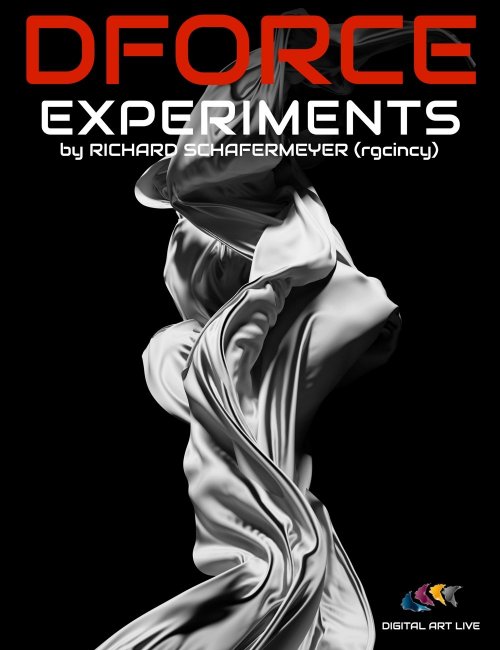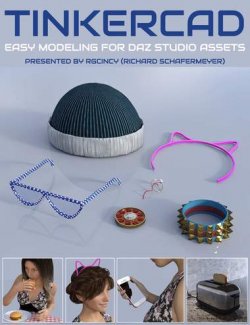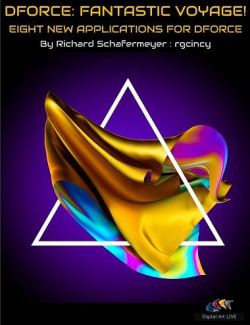Once you understand dForce and can successfully apply it to your content, you can provide extra levels of realism to your art. dForce also provides a means for all kinds of fun experimentation!
In this tutorial video, Richard Schafermeyer presents nine different experiments or case studies using the dForce engine. Richard is an expert on this aspect of Daz Studio and has helped many artists in the Daz forums understand and explore dForce's capabilities.
Richard shares in step by step fashion how to...
1. Add thickness to clothing or props. You can make many dForce items using primitives in Daz Studio but they have no thickness! Using the new Thickener Plugin by Alvin Bemar, Richard demonstrates the usefulness of this utility. He uses a blanket prop in this example and provides his recommendations on using the plugin to best effect.
2. Simulate a car crash! He remarks on what type of car asset is best used for this experiment, using 1stBastion's Oncoming Traffic: Lo-Poly SUV in this example. He crashes the car in two ways, one with the car moving forward to smash into a cube while the other has the cube moving to hit the car. Richard delves into the types of challenges and some solutions for this type of simulation.
3. Stack a wall of bricks and knock them over. Richard experiments with the physics in this kind of collision, noting the best values for the best effects.
4. Experiment with Shirt Buckling. Using the City Dweller Outfit for G3F and adding a dForce modifier, Richard looks at the effects of altering buckling stiffness, buckling ratio, and density to get the most effective and realistic creasing.
5. Pull a cloth gap together. This exercise is useful for clothing garments like cardigans or dressing gowns. Richard starts from scratch creating his own mesh based on an incomplete cylinder. This is also a good demonstration of the use of helper objects.
6. Apply clothing patches and medals. A common clothing accessory is adding a patch or a badge to a clothing item and dForce can help you do that to make it look like a natural fit. This experiment was a result of a community member asking about military uniforms, where the question of pinning medals on a uniform was also addressed.
7. Create floating swimwear. This experiment simulates swimwear floating on the surface of a swimming pool. Assets used: SwimWear 2 for Genesis 3 Female, dForce Swim Shorts for Genesis 8 Male, Ranch Pool Deck.
8. Quickly create dForce simulation-ready chains.
9. Simulate a character standing on a Slack Line. A slack line is like a tight rope but is 3-4 inches wide so it is easier to balance on and strung between trees so people can walk and practice moves for exercise.
This product includes a searchable version of the tutorial set, where you can use an integrated search on any keyword or phrase spoken across the video set. Here's a video sample of the product:-
About the Presenter: Richard Schafermeyer (rgcincy)
Rich Schafermeyer is a long-time 3D artist and programmer. He got his start with the original Poser and Bryce 3D. In 2001, he wrote his first 3D modeler that evolved into the still available Shape Magic. He began to use Daz Studio in 2012. With a research and engineering background, the physics of dForce grabbed his attention! He decided it would be helpful to others if he shared his learnings and has frequently done so in the Daz forums.
What's Included and Features
- dForce Experiments
- Video 1 : Session 1 : 33 minutes (.MP4)
- 00:00 Introductions
- 00:02 About the PDF guide
- 00:04 Introducing the Thickener plugin and how it can be utilised.
- 00:07 Altering the edge and stretching the UV maps.
- 00:11 Recommended corrections after thickening
- 00:14 Simulating a car crash
- 00:15 dForce weight node added.
- 00:20 How to set up two cars crashing into each other.
- 00:25 Mimicking a brick wall
- 00:29 Breaking down the wall
- 00:31 Add a beam on top of the wall
- 00:32 Challenges with bricks
- Video 2 : Session 2 : 61 minutes (.MP4)
- 00:00 Experiments with dForce on a shirt with buckling
- 00:03 Controlling the shrink wrap effect!
- 00:07 How to increase the folds and wrinkles on the shirt
- 00:14 How the seams are effected on the shirt
- 00:17 Using weight mapping to preserve larger effects on seams
- 00:19 Pulling a cloth gap together
- 00:20 Setting up the cylinder primitives
- 00:22 Ridding the polygons to create the gap
- 00:23 How helper objects are used in this experiment
- 00:26 Creating the linkages with a script
- 00:30 Simulate pulling the cloth gap.
- 00:31 Applications for this experiement. Eg cape.
- 00:33 Add a patch / medal to a military uniform
- 00:34 See also supplementary video
- 00:44 dForce chain product demonstrated with 100 links!
- 00:48 Floating swimwear
- 00:51 Manual adjustments for extra realism
- 00:54 Slack line simulation
- 00:58 Don't be afraid to adjust parameters. Fine tuning is best.
- 01:01 Close
- Video 3 : Supplementary - Military Flair : 12 minutes (.MP4)
- 00:01 Setting up rigid follow nodes
- 00:03 Setting up a shoulder patch to wrap against the surface of a uniform
- 00:05 About the patch model
- 00:07 Adding a medal asset to a soldier's uniform
- 00:08 How the asset was created
- 00:10 Applying a rigid follow node on the medal for realism
- Video 4 : Supplementary - Bricks : 2 minutes (.MP4)
- Using collision mode as "best" to avoid bricks intersecting
- Documentation: (dForceSolutions.PDF)
- 6 page PDF document with a written step by step guide reflecting the video tutorials
- Includes links to assets used
- Documentation: (dForceExperimentsSearchable.PDF)
- Link for searchable versions of videos
Install Types:
DazCentral, Daz Connect, DIM, Manual Install