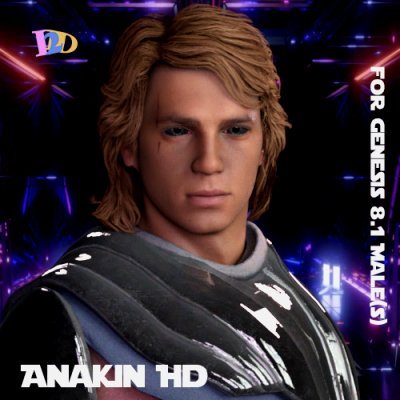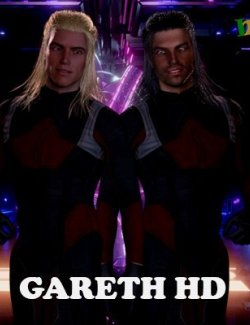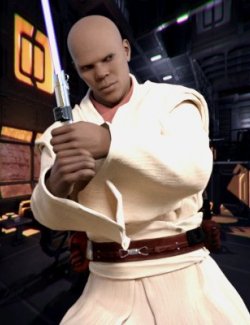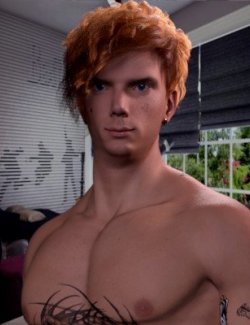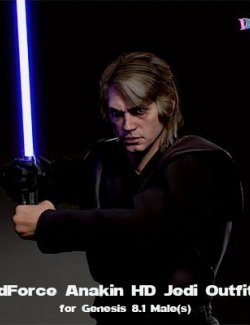Details
Anakin Skywalker, later Darth Vader, is the central fictional character in director George Lucas' famous Star Wars saga. The saga centers on his knowledge of the Force, his fall to the Dark side, and ultimately his redemption and death. In the first three installments of the saga he makes the appearance of him as the main antagonist, Darth Vader, and in the end he redeems him to save his son Luke from falling to the dark side, apparently killing the Sith Lord by dying when he remove the mask.
At first Anakin was a Jedi Knight in the service of the Republic to be corrupted by Darth Sidious and become the dark Darth Vader.
He is the father of Luke Skywalker and Princess Leia. Until his fall from grace, Anakin was a great warrior and a funny and friendly man, although he already showed frequent attacks of anger and arrogance, which would eventually lead him to the Dark Side.
He was a great war hero, fighting for the Republic in the Clone Wars.
To make this character we have been inspired by this saga and we try to give it the best reality by making textures using real human skin and adapting it to the Genesis 8.1 Male(s).
To make it versatile and can be used in different adventures, we have created 69 realistic textures, 13 eye colors, 4 different sclera to be combined with the eyes, 66 shappings, 45 different morphs for the genitals and 44 more morphs to give the best realistic and natural appearance to the character both in the body and face, as well as in his eyes.
Note:
When you apply the genitalia and change the percentage of the translucent in the base character, you must do the same using the dial surface and set the same value of translucent marking the genitalia in the scene.
His materials are optimized for Iray only.
Thank you for your interest in this product and we hope it meets your validity requirements for your creative 3D projects and realistic renderings.
Morphs: (.DSF)
- Anakin Skywalker HD:
- 16 morphs for Anakin HD.
- 8 morphs for Anakin HD Natural Eyes.
- Anakin Skywalker Male Genitalia: (.DSF)
- 2 for I2D Erect Gens.
- 14 for DAZ 3D Base.
- 2 for Freeone.
- 18 for FreeoneGen.
- UV Sets: Base.
- Character: (.DUF)
- Anakin Skywalker HD.
- IRAY MATS: (.DUF)
- Anakin Skywalker Eyelashes 01.
- Anakin Skywalker Eyelashes 02.
- Anakin Skywalker Full Maps.
- Anakin Skywalker Gens Maps.
- Anakin Skywalker Tear.
- Anakin Skywalker Translucency 30%.
- Anakin Skywalker Translucency 50%.
- Anakin Skywalker Translucency 70%.
- Eye Colors:
- Anakin Eyes 00 (Default).
- Anakin Eyes 01-13.
- Anakin Sclera 01-04.
- Shapes:
- Anakin Skywalker Adam Apple REM.
- Anakin Skywalker Adam Apple.
- Anakin Skywalker Body Apply.
- Anakin Skywalker Body REM.
- Anakin Skywalker Full Body Apply.
- Anakin Skywalker Full Body REM.
- Anakin Skywalker HD Gens Circumcised.
- Anakin Skywalker HD Gens Default.
- Anakin Skywalker HD Gens Erect 50%.
- Anakin Skywalker HD Gens Erect 100%.
- Anakin Skywalker HD Gens Medium Erect 50%.
- Anakin Skywalker HD Gens Medium Erect 100%.
- Anakin Skywalker HD Gens Uncircumcised.
- Anakin Skywalker Head Apply.
- Anakin Skywalker Head REM.
- Anakin Skywalker Lacrimal Shape REM.
- Anakin Skywalker Lacrimal Shape.
- Anakin Skywalker Natural Eyes HD Iris REM.
- Anakin Skywalker Natural Eyes HD Iris Shape REM.
- Anakin Skywalker Natural Eyes HD Iris Shape.
- Anakin Skywalker Natural Eyes HD Iris.
- Anakin Skywalker Natural Eyes HD.
This character works on DAZ and other 3D modeling softwares. This character is only modeled for Iray.
Textures Include:
70 Textures, Bump, Displacement, Normal, Reflection, Specular, and Transparency Maps (2048 x 2048 to 4096 x 4096)
Only Daz Studio Iray Material Presets (.DUF).
File Types: .DUF
UVs: Genesis 8.1 Male(s). (.DSF)
- Lights, settings, and clothing and hair used in promotional photos are not included.
Compatible Software:
- Daz Studio 4.16.
- DSON Importer for Poser.
- Daz to Maya Bridge.
- Daz to Blender Bridge.
- Daz to C4D Bridge.
Compatible Figures:
- Genesis 8 Male(s).
- Genesis 8.1 Male(s).
Genre:
Genesis 8.1 Male(s) Contemporary.
DAZ Install Manager:
- Unzip the zip file to a temporarily folder
- Copy the 'data, People and Runtime' folders in the unzipped folder and paste them into your DAZ 3D Library folder.
(e.g. C:\Users/Public/Documents/My DAZ3D Library).