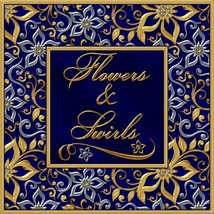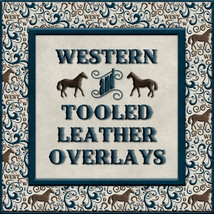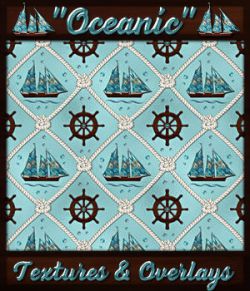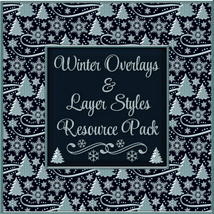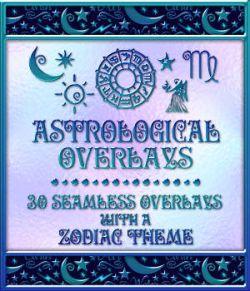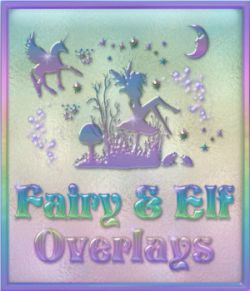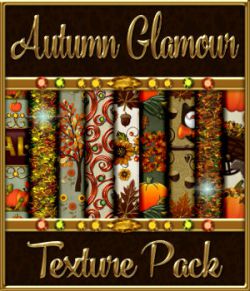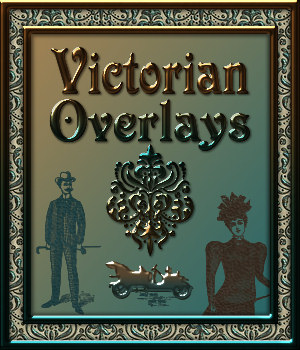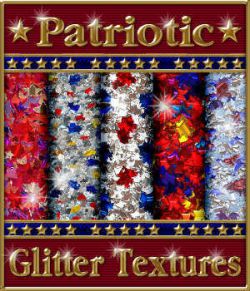--This designer resource pack was created to save you both time and extra work. You will receive 30 seamless transparent ornate overlays that can be used hundreds of different ways! The overlays are .png files and can be used in any application. They are totally seamless and have no background or shadows. Created at 300dpi, they translate perfectly for either the web or print design.
--They can be used as pattern fills; over backgrounds while changing your blend modes; you can style them with layer styles; use other plug-in filters on them; emboss or engrave them or even fill them with solid colors or patterns. Create beautiful wallpapers, backgrounds, scrap booking papers, fill picture frames, clothing, household items, etc. Use them over and over again, for many years to come!
--Because they are seamless and 600x600 pixels, you can fill any size image (divisible by 600) by using your pattern fill tool or paint bucket and tapping the overlay inside with one click! Use your ruler and tap a 1200 pixels transparency at 600 pixels height x 600 pixels width and it will still be seamless. Style any way you like by adding gems, jewels or pearls to make make beautiful jeweled texture sets!
--Also included are the 30 transparent seamless overlay templates in .pat file format for those of you who use Photoshop 7 and Above or Photoshop Elements 7 and Above. Just drop them into your patterns storage folder and when needed install them to your PS Desktop-use as you would any PS pattern.
--The possibilities are endless with these ornamental overlays and you will use them often!
Included in your purchase:
*30 original and SEAMLESS transparent overlay tiles. 600x600 pixels each; 300dpi; png file format.
*30 original seamless transparent overlay templates in .pat file format (for those who use Photoshop 7 and Above and PS Elements 7 and above.
Click on the thumbnails below to view the product pages and get inspired by some of the images you can create. Please remember that all examples shown are reduced in size. Since these were created at a high resolution, it's easy to re-size. Just use your 'unsharp mask' tool.
Requirements: Any program that edits .png files; also includes .pat file for those who use Photoshop