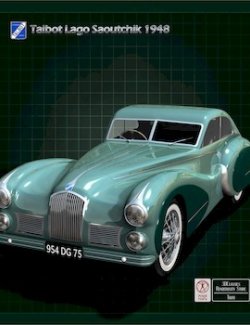Click on image to see gallery.
Warning! Some images may contain nudity and are not suitable for all viewers.
BALLOT LS 1923 for DAZ Studio preview image 0BALLOT LS 1923 for DAZ Studio preview image 1BALLOT LS 1923 for DAZ Studio preview image 2BALLOT LS 1923 for DAZ Studio preview image 3BALLOT LS 1923 for DAZ Studio preview image 4BALLOT LS 1923 for DAZ Studio preview image 5BALLOT LS 1923 for DAZ Studio preview image 6BALLOT LS 1923 for DAZ Studio preview image 7BALLOT LS 1923 for DAZ Studio preview image 8HIGLY DETAILED 3D MODEL of BALLOT LS 1923 for DAZ STUDIO 4.1 WITH IRAY AND GREATER.
DIALS : Select Parameters/All
ALL_WHEELS_ROTATION
STEERING:LEFT/RIGHT ( the STEERING WHEEL controls both FRONT WHEELS and the STEERING WHEEL, LIKE IN REALITY )
DOOR_LEFT:CLOSE/OPEN
DOOR_RIGHT:CLOSE/OPEN
MODIFYING THE PAINT SCHEME:
Select RIGHT_DOOR/rightdoor/BODYPAINT and give the material of your choice.
Select LEFT_DOOR/leftdoort/BODYPAINT and give the material of your choice.
Select MAINBODY/BODYPAINT and give the material of your choice.
Select MAINBODY/BONNET and give the material of your choice.
Select MAINBODY/MUDGUARDPAINT and give the material of your choice.
THE RIMS CAN HAVE THEIR OWN COLOR LIKE IN REALITY.
Select FRONT_WHEEL_LEFT/frontwheelleft/PAINT and give the material of your choice.
Do the same with the three other wheels and the SPAREWHEEL.
IMPORTANT : WHEN MODIFYING A SHADER OR A MATERIAL, IF YOU WANT TO AVOID "STRANGE" SHADOWS YOU MUST GIVE THE PAINT MATERIALS OR SHADERS A 30° SMOOTHING ANGLE INSTEAD OF THE DEFAULT 89.90° ANGLE!
Software: DAZ Studio 4 With IRAY
Where to buy: Renderosity
Publish date: July 19, 2021